

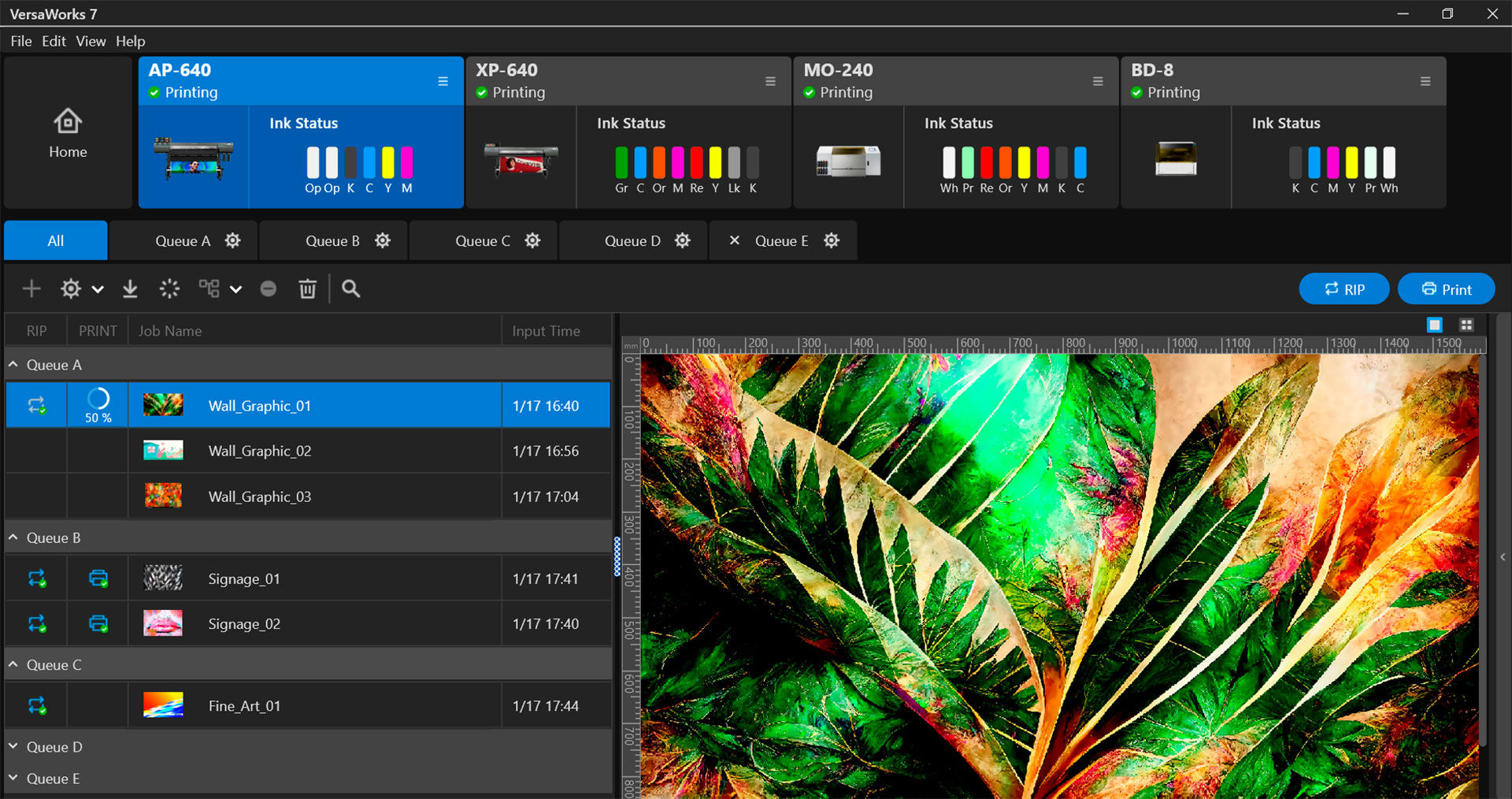
From printing professionals to even those with little or no printing experience, with VersaWorks 7, anyone can easily achieve unparalleled print quality with simple operation. In addition to its outstanding processing performance, VersaWorks 7 offers a wide range of features to streamline your printing processes and optimize your business operation. Discover the extraordinary power and simplicity of the next generation of RIP software.
VersaWorks 7 is included with new purchases of selected Roland DG printers or as a free upgrade for current users of supported model by VersaWorks 7.
Get started for free, here.Tailored to Meet Your Needs
VersaWorks 7 provides the perfect printing solution for every industry and skill level to meet your specific needs.




Signs & Graphics
Detailed color matching, including brand logo colors, can be reproduced accurately and quickly to improve your productivity and profitability.

Wall Decoration
With the powerful performance of VersaWorks 7, even large size or complex wallcovering data with special effects such as textures can be output smoothly in high definition.

Retail, Education &Small Business Production
The software's simple interface allows even beginners to operate it intuitively without mistakes. It enables to use in retail stores, educational and small business environments with no printing experience required.
True Color for All
VersaWorks 7 provides various tools and functions to make color management simple and accurate, right from the RIP.

True Rich Color

Media Profiles

Spot Color Settings

Nearest Color Finder

Color Matching
Streamline Your Workflow
A new user interface in VersaWorks 7 allows anyone to operate the software easily and accurately. Even detailed print settings are made simple, while a variety of new features are designed to improve workflow efficiency.
-

Multi Printer Operation
The status of multiple printers can be checked at a glance on the home screen.
-

Special Color Plate Generation
Special color plates for white, gloss, and primer are automatically generated with a single button.
-

Job Backup
Output information can be automatically backed up in the cloud*. *Roland DG Connect paid plan
-

Light and Dark Mode
Two display modes can be switched to suit your preference and work environment.
-

Job Assistant
Detailed adjustments are available in VersaWorks 7, such as special color plates and layer settings for PDF data, and more.
-

Generate Variation Job
Test-print multiple conditions such as print mode and color balance adjustment simultaneously.
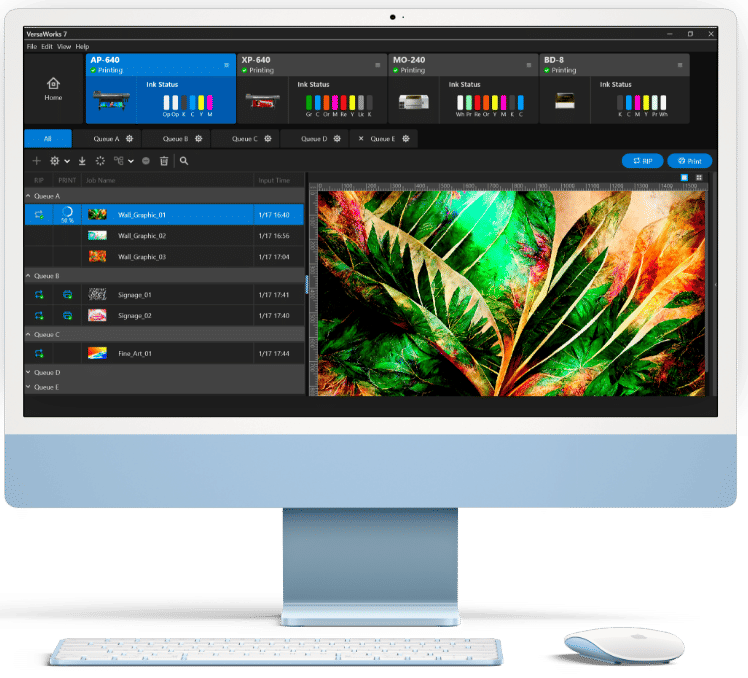
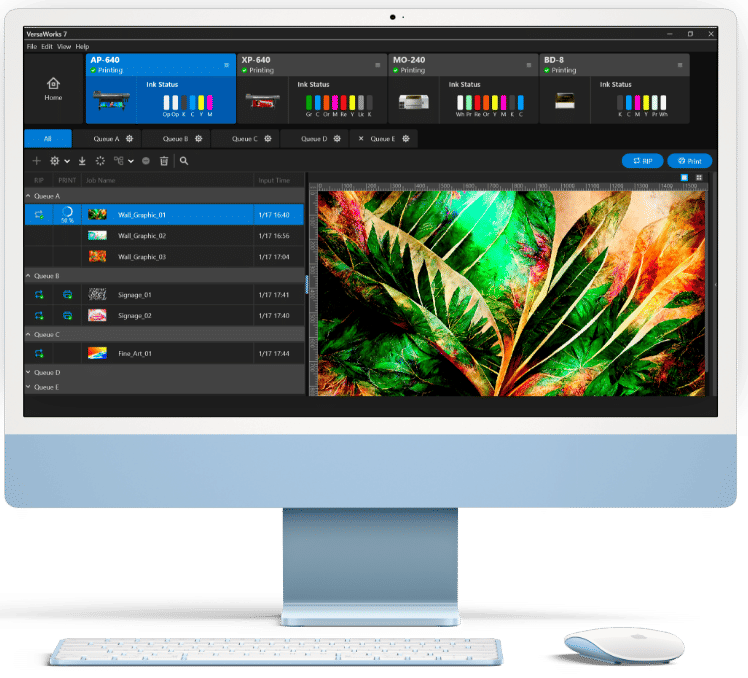
macOS Ready
In addition to Windows OS, VersaWorks 7 can be run natively in macOS, providing a stress-free output experience for macOS users.
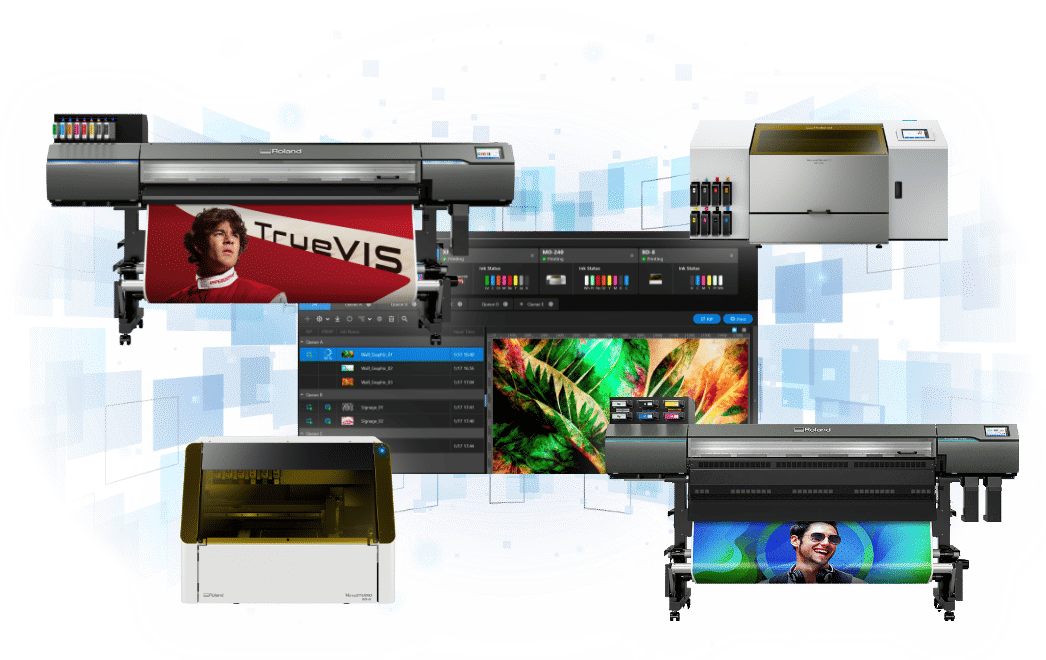
OutstandingProcessing Capability
Data processing capabilities have been significantly improved in VersaWorks 7, with a 62% increase in memory usage capability compared to the previous version. Process of up to four data files and output up to four printers at the same time. VersaWorks 7 enables customers to print faster and in larger volumes, increasing efficiency, productivity, and profitability.
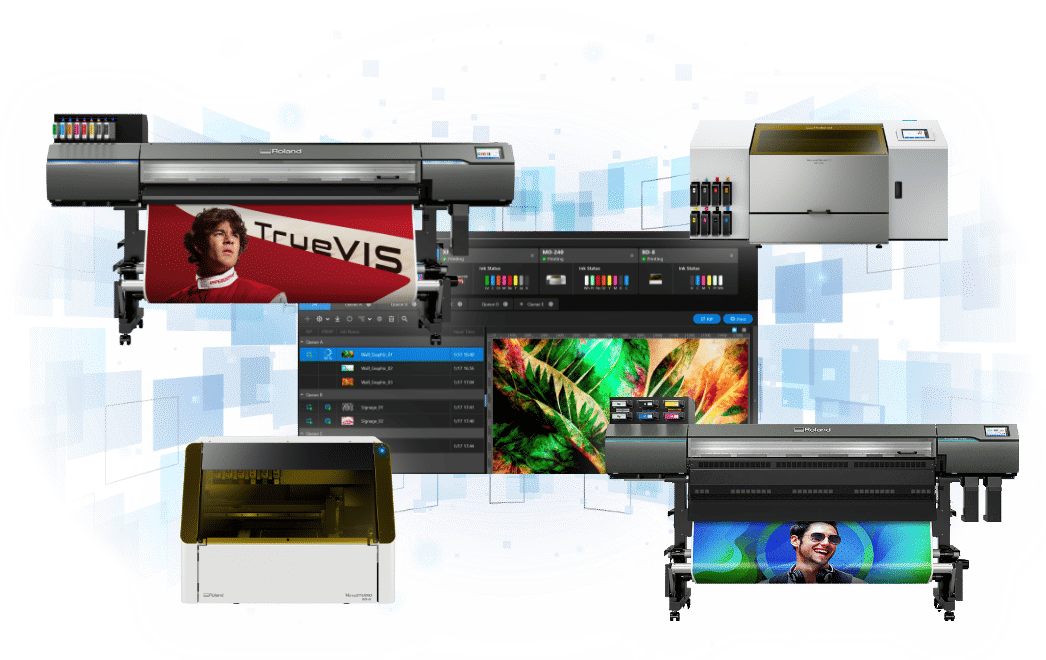
Customize YourVersaWorks 7 Experience
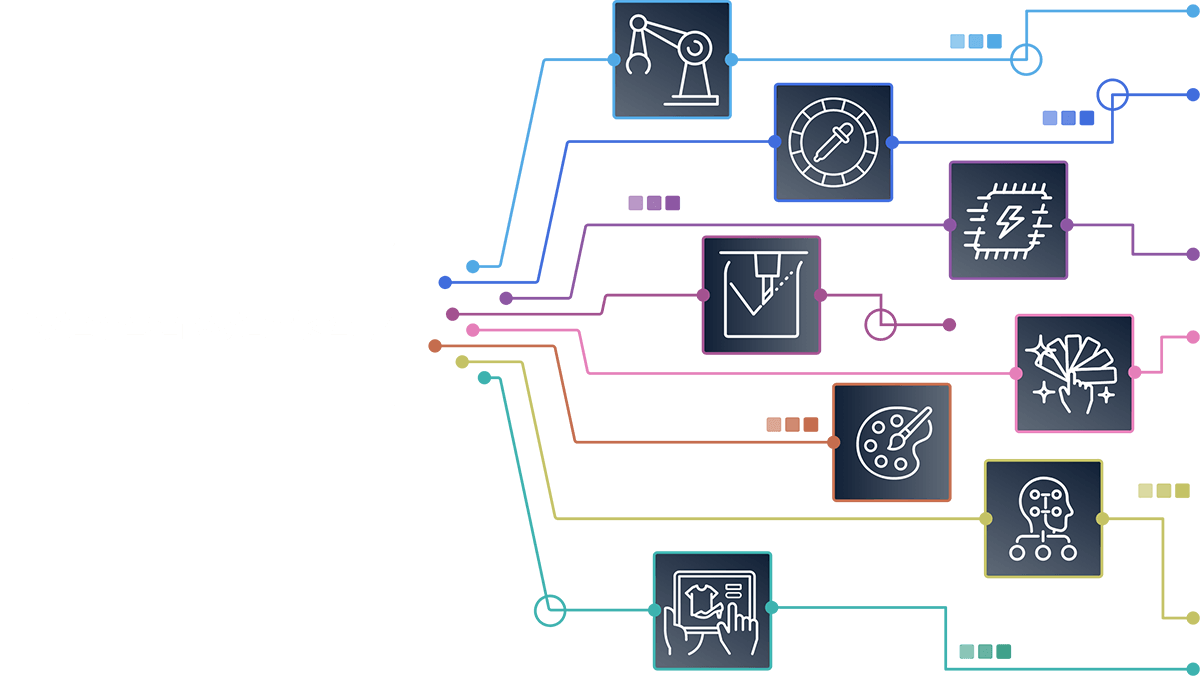
By adding various modules on top of basic functions, VersaWorks 7 can be customized to best fit your needs. A wide variety of modules that maximize efficiency and add value to your business will be available to choose from*.
*Features available in September.
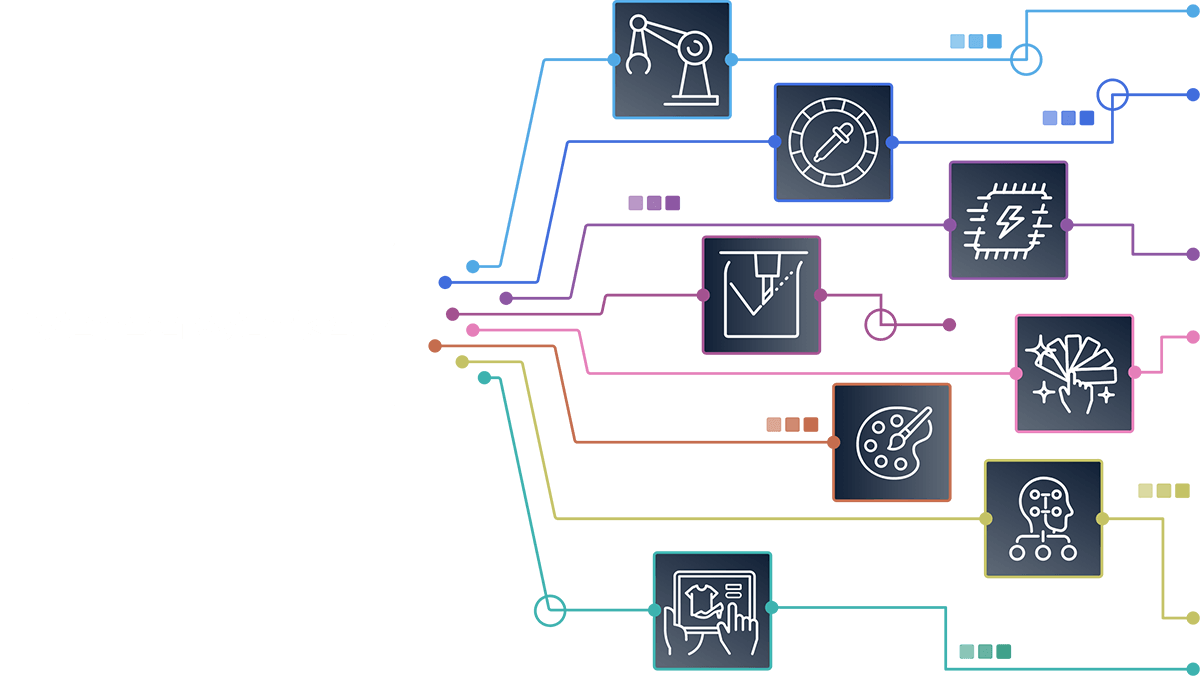


Connect to Greater Possibilitiesto the Future
With Roland DG Connect, you get a total experience platform that supports your print operation and growth. Get the most out of VersaWorks 7, including updates, media profiles, job backups, business intelligence and more.

The Best RIP for You
VersaWorks 7 is available for Roland DG users to download from Roland DG Connect. Unlock the full potential of your Roland DG devices.
 Get started for free, here.
Get started for free, here.Additional Information
Specifications
| Compatible Devices | ||
|---|---|---|
| Printer/Cutters | Printers | Cutters |
| TrueVIS XP-640 | TrueVIS VF2-640 | CAMM-1 GR2, GR Series* |
| TrueVIS VG3, VG2, VG Series | VersaOBJECT MO Series | CAMM-1 GS2-24, GS-24 |
| TrueVIS SG3, SG2, SG Series | VersaOBJECT CO-i, CO Series | |
| TrueVIS LG Series | EU-1000MF* | |
| TrueVIS MG Series | VersaSTUDIO BD-8 | |
| TrueVIS AP-640 | VersaSTUDIO BF-16* | |
| DGXPRESS ER Series | VersaSTUDIO BY-20 | |
| DGXPRESS UG Series | TY-300 | |
| VersaSTUDIO BN2, BN* Series | SF-200 | |
| SOLJET PRO 4 XR-640 | SOLJET PRO 4 XF-640 | |
| VersaCAMM VS-i Series | SOLJET EJ-640 | |
| VersaCAMM SP-i Series | VersaEXPRESS RF-640 | |
| VersaUV LEC2, LEC Series | VersaUV LEF2, LEF Series | |
| VersaUV LEJ-640 | ||
| Texart RT-640 | ||
*Windows only
| VersaWorks 7 System Requirements | ||
|---|---|---|
| Windows | Mac | |
| Operating System | Windows 11, Windows 10 (64 bit) | macOS 15, 14, 13 |
| CPU | Intel Core i5-4670 | Apple Silicon |
| RAM | Minimum 8 GB RAM | |
| Free hard disk space | Minimum 128 GB | |
| Video Card, Display | 1280 x 1024 pixels or higher is recommended | |
| Other | Internet connection is required | |
A Roland DG Connect ID is required to use VersaWorks 7.