Soporte Técnico Para
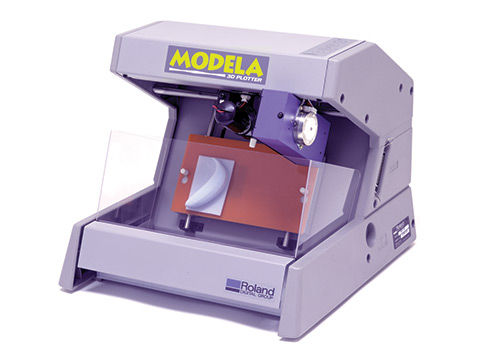
Búsqueda MDX-3 Documents & Knowledge Base Articles
Expandir Todo | Desplegar Todo
Application & Software Guides ( 2 )
This support document offers tips and tricks for cutting a wide variery of shapes with Roland Modeling Machines, MDX
152.20 KB
This tutorial guides you through various steps required to produce a single sided part using the MDX40 and Modela Player 4. Resulting part is a tool sensor holder that can be used to hold the sensor in a safe, accessible location.
1.38 MB
Driver ( 3 )
Windows 10
Windows 2000
Windows XP
2.5D Driver for Windows XP 32-bit only ver. 1.40
51.93 KB
FAQ ( 1 )
Owner & User Manual ( 3 )
Product Info Guide ( 2 )
This following is a full product catalog including brief machine descriptions and pricing for all machines sold in the jewelry market
649.68 KB
This includes description of machines and applications, along with pricing and machine specifications.
657.70 KB
Software Updates ( 2 )
This is the updater for Dr. Engrave ver. 2.72. A previous version of Dr. Engrave is required for this updater to work.
54.30 KB
Utilities ( 1 )
This progrom allows you to send prn, rml, plt or firmware files to your Roland device.
149.25 KB
Knowledge Base Articles ( 4 )
HELP!! I can't find the driver I need for my Roland!
The cut path is being clipped on one side of the print
Information about my legacy product
When outputting a design to your engraver or milling machine, the software needs to be able to translate commands to the device. These commands tell the machine how fast to mill, at what revolutions per minute (RPM), and where to mill in 3D space. This is what makes up a toolpath. A Strategy is a combination of tool movements, material properties, software algorithms, and tool characteristics.