
VersaWorks 6 Features

Un Software RIP Simple, Inteligente y de Buen Aspecto
Una nueva interfaz de aspecto moderno ofrece herramientas limpias y simples con funcionalidad “arrastrar y colocar” para agregar fácilmente trabajos a la cola de impresión directamente desde carpetas en su escritorio. Un entorno RIP basado más en íconos mejora la experiencia del usuario y proporciona una fácil navegación y mayor funcionalidad para todas sus tareas de impresión y gestión de trabajos.
Nuevas y Fáciles Herramientas de Igualación de Colores
con VersaWorks 6
Las siguientes nuevas funciones ofrecen una forma más fácil e intuitiva de igualar la producción de colores:
- La Configuración de Igualación de Colores de Impresora, que integra herramientas de perfilado tales como la i1 Pro3 y la nueva herramienta de medición de colores VW-S1, igualando colores impresos por distintos modelos de impresoras así como de diferentes modos de impresión en una misma impresora.
- El Soporte de Herramientas de Medición para las más recientes herramientas de medición de color X-Rite i1 Pro3.
- La Gestión de Perfil de Simulación que establece la impresión en RGB o CMYK desde una impresora de referencia para crear un perfil de producción para una impresora objetivo.
Entérese más acerca de la herramienta de medición de colores VW-S1:
Lea las Preguntas Más Frecuentes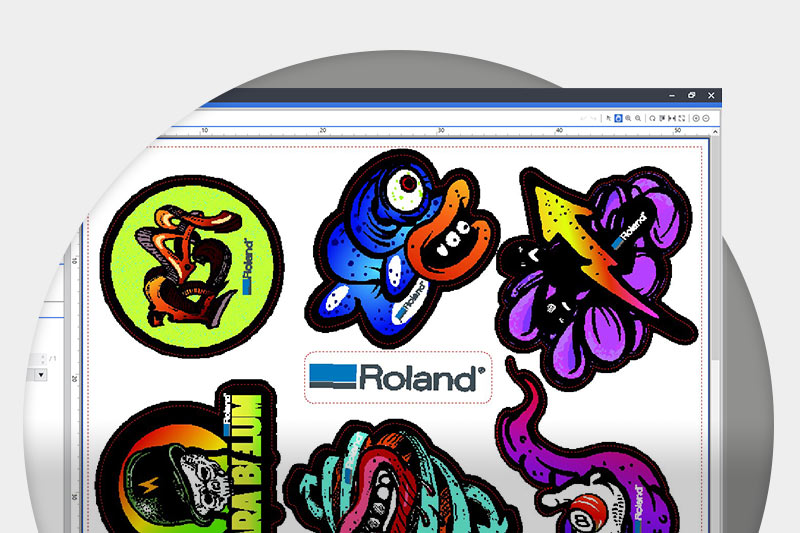
Ahora con un Procesamiento RIP Más Potente
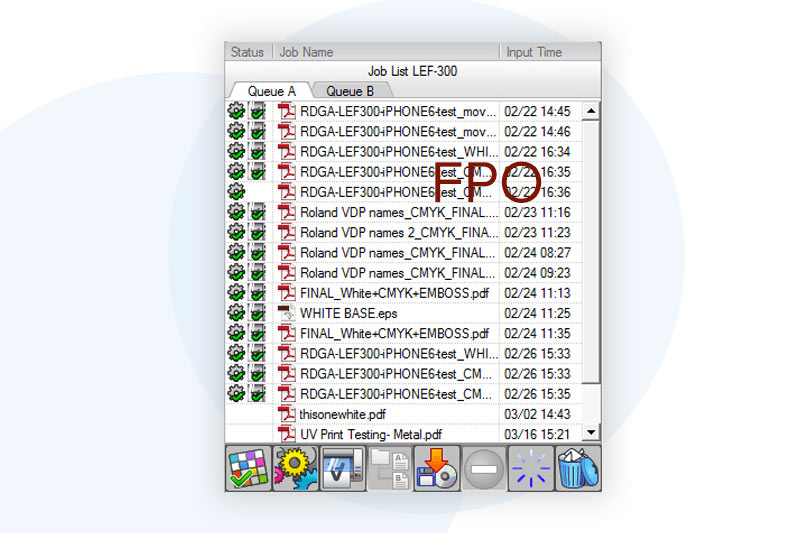
Cinco Colas de Impresión para una Máxima Eficiencia en Gestión de Trabajos

4 Obtenga una Impresión Consistente
A Través de Dispositivos con la Igualación de Colores de Impresoras

Para usuarios con múltiples impresoras Roland del mismo modelo y tipo de tinta*, VersaWorks® 6 ofrece una igualación de colores de impresoras que garantiza una producción consistente de colores en cada impresión. Imprima y escanee valores de una impresora y transfiera los valores de colores a otros dispositivos Roland compatibles compensar diferencias de colores entre uno y otro dispositivo.
Esta nueva función de igualación de colores les da a los usuarios la ventaja distintiva de imprimir trabajos a gran escala, de altos volúmenes y para clientes recurrentes en múltiples dispositivos.
*Se deben elegir los mismos “Tipo de Sustrato” (“Media Type”) y “Calidad de Impresión” (“Print Quality”).

Generación de Placa de Color Especial
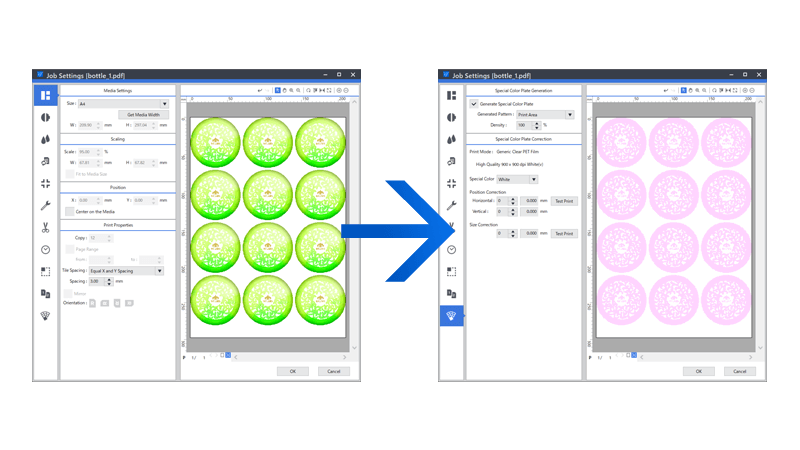
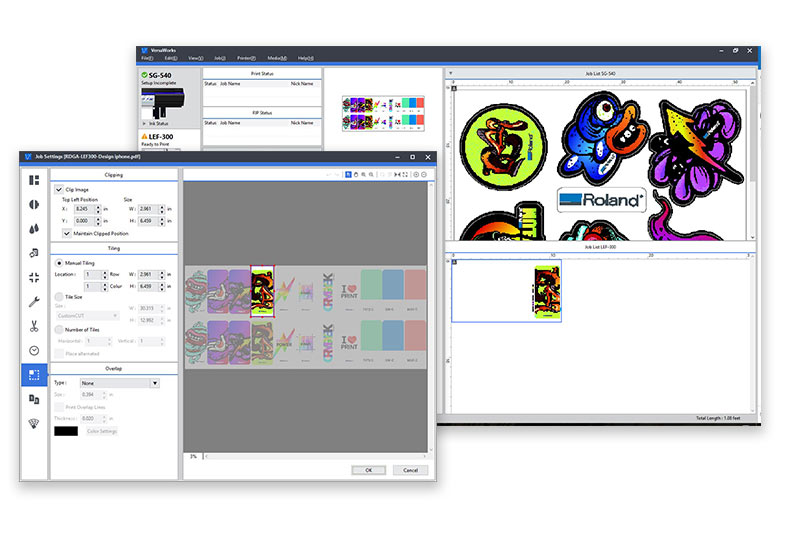
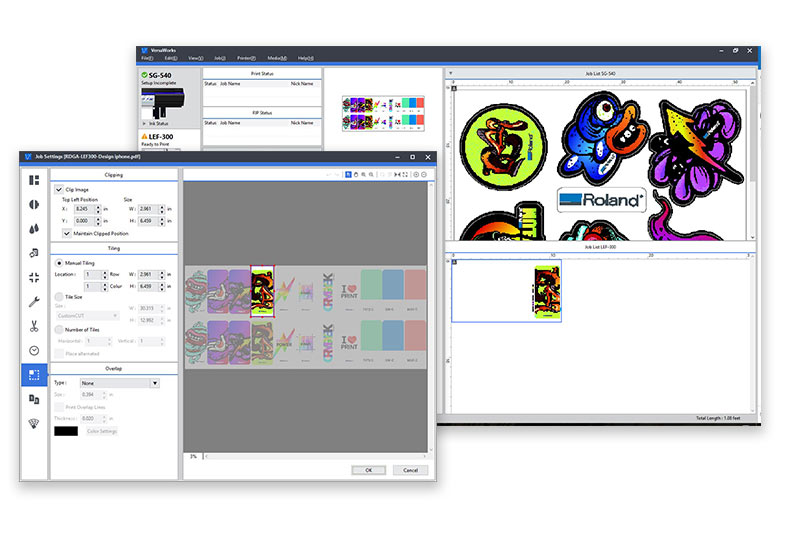
6 Posición Fija Mantenida
Agregue Líneas de Corte Directamente en el RIP con la
Nueva Función de Líneas de Corte
Cree datos de corte directamente en VersaWorks 6 extrayendo datos PDF de su archivo de diseño para ser usados como líneas de corte. Esta nueva e inteligente herramienta RIP ofrece nuevas funciones de corte para hacer la producción gráfica aún más fácil.
|
|
Soporte de Perfiles ICC Estándar
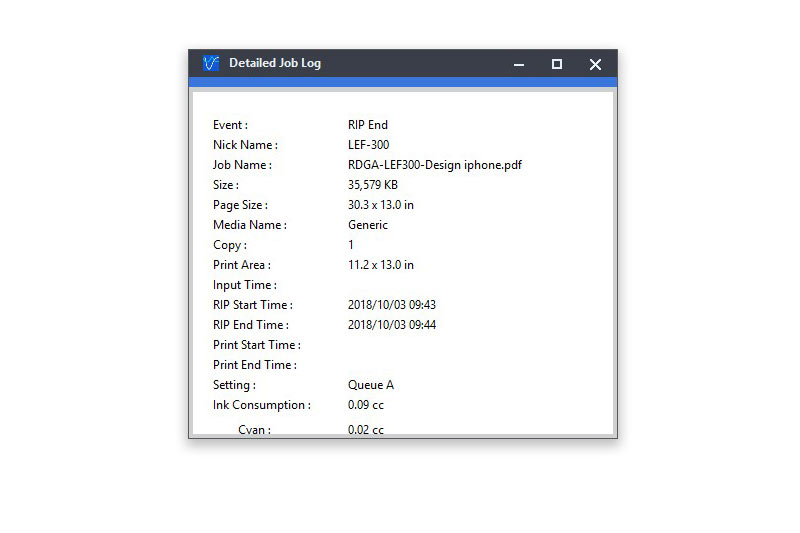
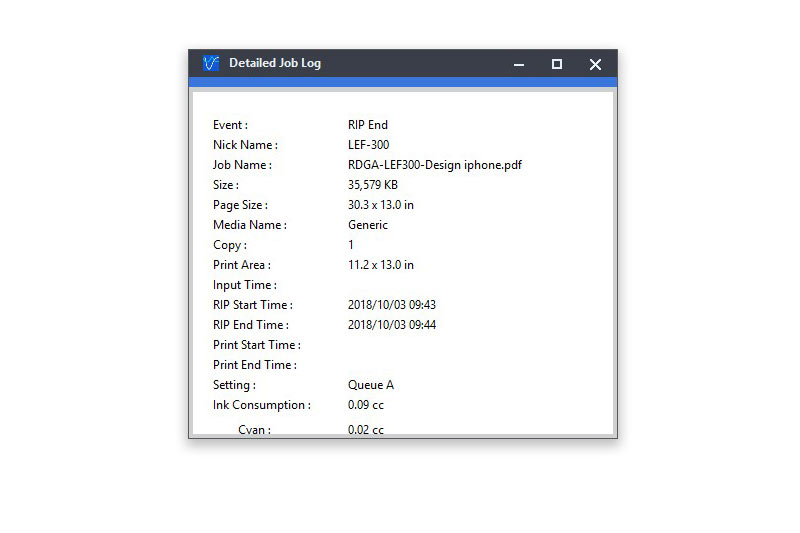
Funciones de Registro de Trabajos y Soporte de Red

Biblioteca Pantone® Extendida y Roland DG Color System


Gestione Cuatro Dispositivos Roland
VersaWorks® 6 permite controlar simultáneamente hasta cuatro dispositivos Roland, de manera que los usuarios puedan gestionar la producción a través de todas las máquinas desde una sola ventana de aplicación.
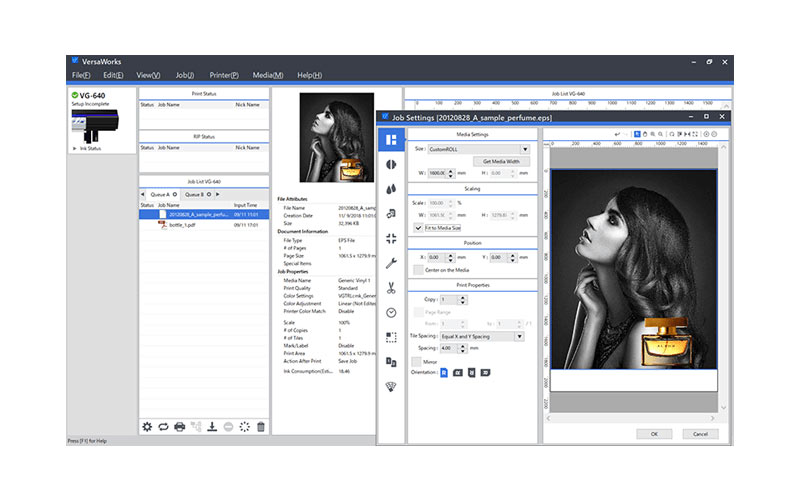
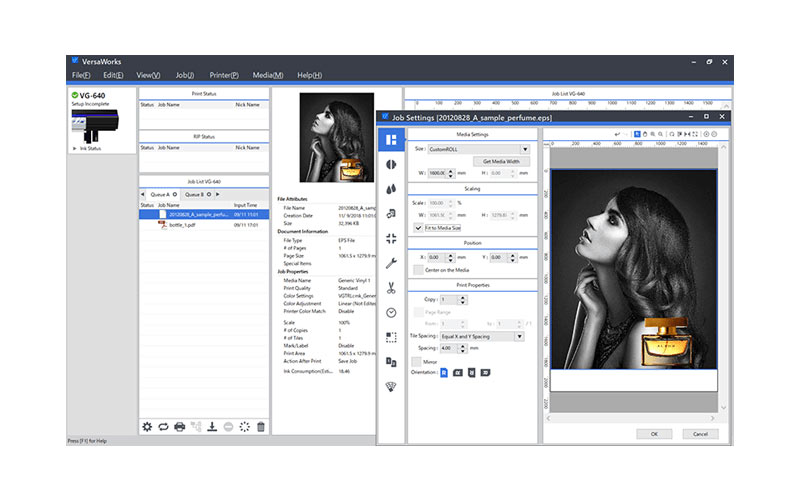
Todo lo que Usted Quiere en un RIP VersaWorks® y Más
Cargado de nuevas funciones, VersaWorks® 6 también le ofrece todas las herramientas que los usuarios Roland esperan de un RIP VersaWorks®. Estas incluyen todas las funciones esenciales de anidado, embaldosado, reflejado, cambio de tamaño y posicionamiento que hacen a VersaWorks® tan fácil de usar.
