
Software
Regardless of whether you use a Mac or PC, network communication between these two platforms can be complicated, much like that of the users themselves.
VersaWorks Step & Repeat Function Makes Creating Patterns Easy
The Step & Repeat feature in VersaWorks allows you to fill a specified area with rows and columns of duplicated images. Each row or column can have its position shifted from the previous duplicates, creating a unique pattern. This feature is perfect for producing wall coverings and textile printing, or any application that involves patterns.
Click Mill Software – Milling without 3D Data
Click Mill software is included with every MDX-40A, and is a fantastic utility that makes it easy to do simple milling tasks and create simple parts without the need for CAD geometry.
Prevent Mottling by Updating to VersaWorks 4.43
Mottling can cause quite an issue – if you let it. Fortunately, with Roland@NET, help is just a click away.
Keeping Your Image Intact Through the Workflow
If you are experiencing disappearing images, it’s very likely that somewhere along the way a link was broken.
High-Volume Production Made Easy with VersaWorks
Ever run into the limit of 250 copies in VersaWorks? This little obstacle can be easily overcome by adding the same job twice to Queue A or Queue B and nesting both instances of the same job. Once nested, double-click on the “Nest” and enter 250 copies for each instance (of the same file) in the queue. You now have 500 copies of the same object. It’s that simple!
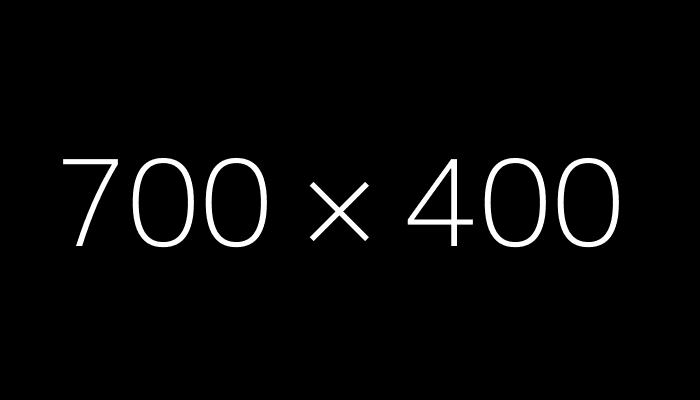
Simplificación de Archivos con Múltiples Trayectorias de Corte
Lidiar con archivos que tienen múltiples trayectorias de corte no tiene que ser una pesadilla.