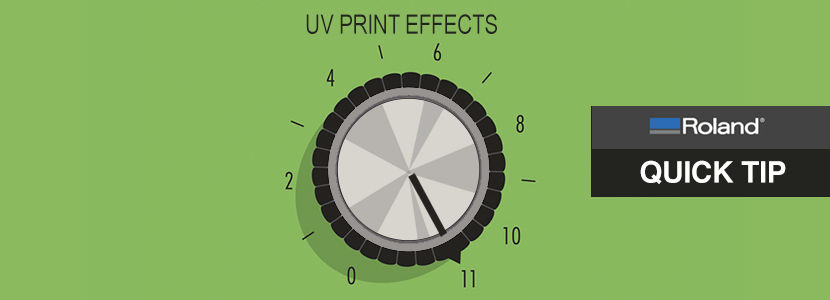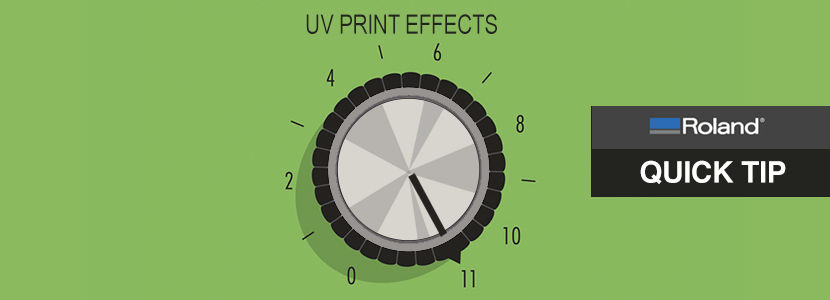Aunque la SGIA Expo de este año volvió al ya conocido Centro de Convenciones de Las Vegas, Roland DGA dio bastante de que hablar en nuestro puesto, con un nuevo mantra empresarial: “Built to Build Your Business”, o “Construida para Construir su Negocio”. Como parte de nuestro enfoque en brindar tecnología, capacitación, servicio y conocimiento para impulsar el éxito empresarial, nuestro escenario giratorio presentó las siempre populares demostraciones de vehículos, así como una nueva serie de entrevistas “Cómo Construí Mi Empresa” con influyentes usuarios finales Roland.
Lea más