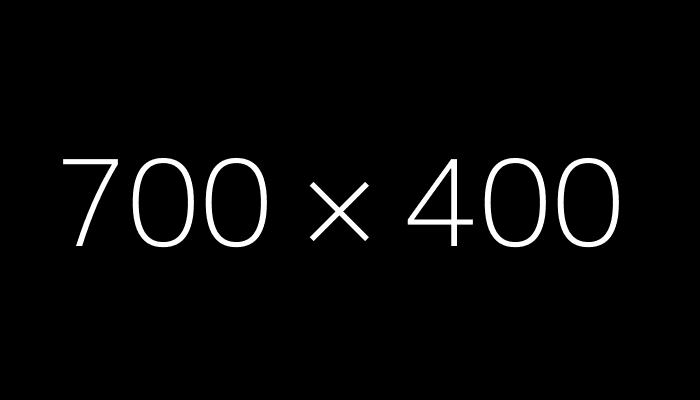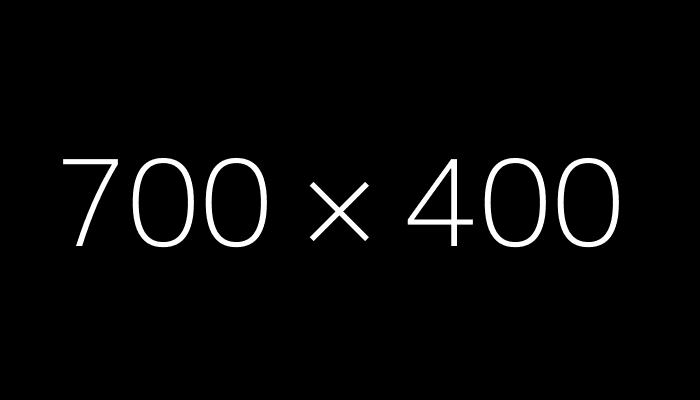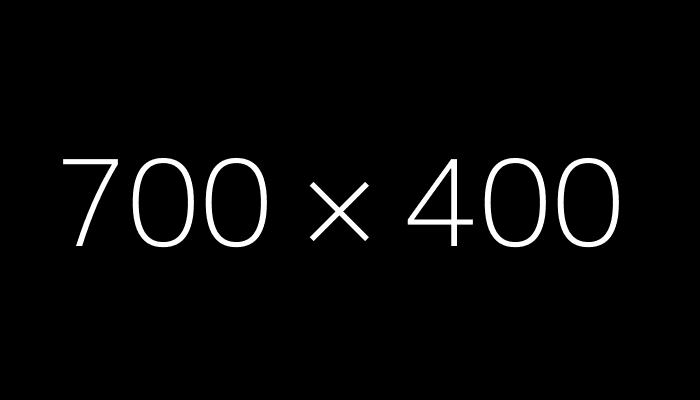

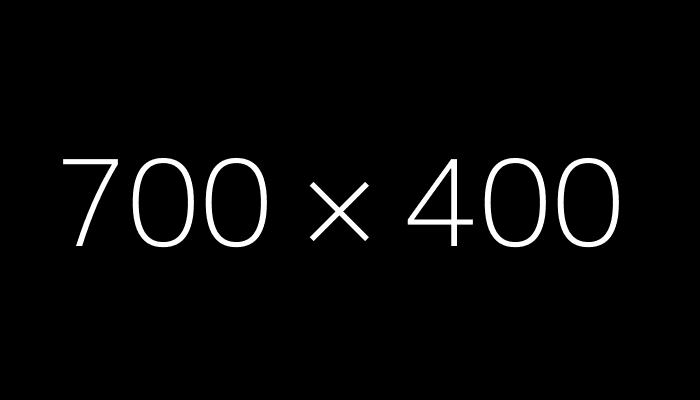
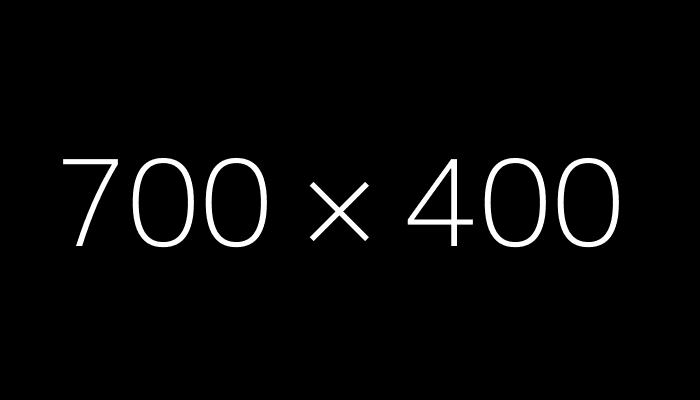
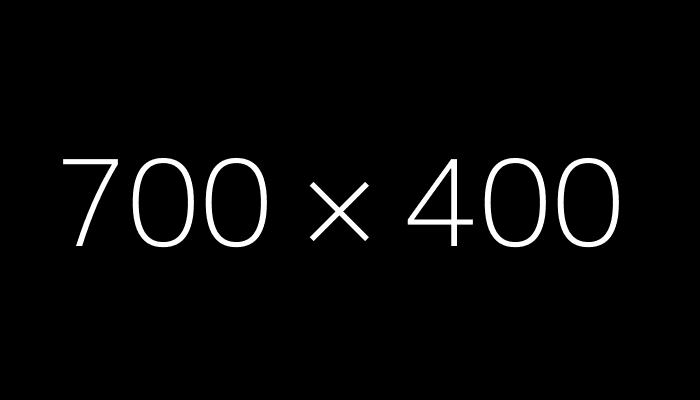
La tinta metálica es una excelente forma de agregar atractivo a sus proyectos; ¿pero cómo puede usted hacer que estas impresiones en verdad “resalten”? Aquí tres consejos que creemos le servirán para lograr mejores resultados al imprimir con esta tinta.