Soporte Técnico Para
EGX-360 Rotary Gift Engraver
Artículos relacionados
How to install a Roland driver in Windows 7 and Windows VistaRoland Product End of Life Policy
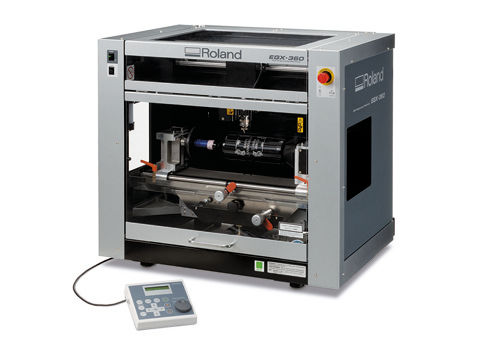
Búsqueda EGX-360 Documents & Knowledge Base Articles
Expandir Todo | Desplegar Todo
Application & Software Guides ( 6 )
The following outlines how to create multiple plates using Dr. Engrave software
65.24 KB
The following document offers detailed instructions on creating a Braille drill job in EngraveLab
129.86 KB
Este manual lo lleva paso a paso a través de un tutorial ilustrado que le muestra y explica exactamente cómo usar el Software.
1.06 MB
Este tutorial explica paso a paso cómo usar el programa EngraveStudio de Roland para el diseño y grabado de un lote de medallas usando una lista de nombres importada de una lista en un archivo de texto.
701.74 KB
Tutorial that goes over the work flow for creating name badges and use variable data with Roland Engrave Studio.
765.70 KB
This manual takes you step-by-step through an illustrated tutorial that shows and explains how to use
the software.
1.23 MB
Collateral (Artwork) ( 1 )
Document ( 1 )
This Datasheet features EngraveLab software by CadLink. Combine this software with one of our EGX Engravers.
340.88 KB
Driver ( 11 )
Windows 10
This document PDF lists instructions of how to install Roland drivers on Windows 10.
1.67 MB
Windows 10, Windows 8
2.5D Driver for Windows 8 Windows 10 32-bit only
56.35 KB
2.5D Driver for Windows 8 Windows 10 64-bit ver 1.20
50.07 KB
Windows 2000
Windows 7
Windows 7, Windows Vista
This document PDF outlines the procedures to install a Roland driver in Windows 7 and Windows Vista.
239.03 KB
Windows Vista
2.5D Driver for Windows Vista 32-bit ver. 1.40
313.00 KB
2.5D Driver for Windows Vista 64-bit ver 1.20
57.91 KB
Windows XP
2.5D Driver for Windows XP 32-bit only ver. 1.40
51.90 KB
FAQ ( 1 )
Firmware ( 1 )
The following download includes the latest firmware and procedures for updating the firmware on the Roland EGX-360 Gift Engraver. Please refer to the PDF for installation instructions.
401.40 KB
MSDS ( 2 )
Owner & User Manual ( 3 )
Product Info Guide ( 4 )
The following documenbt provides the features list of EngraveLab Expert v8.0
776.36 KB
This following is a full product catalog including brief machine descriptions and pricing for all machines sold in the jewelry market
649.68 KB
This includes description of machines and applications, along with pricing and machine specifications.
657.70 KB
The following document provides info on the RWear Studio software program
428.69 KB
Repair Guides ( 1 )
ZS-35 Spindle Unit Replacement Manual for the EGX-350360
742.50 KB
Setup & Install Guides ( 7 )
This offers step-by-step set-up and instructions for flat table, vise, inside outside engraving, and cylindrical glass metal applications.
19.29 MB
Startup and maintenance guide for Rolands EGX 360 Engraver
8.28 MB
The following is a quick setup guide for the EGX-360. This guide covers configuration for cylindical glass and metal engraving as well as inside and outside ring engraving. The guide covers both the hardware and software configuration.
2.71 MB
This installation and setup guide PDF details how to install R-Wear Studio software.
45.87 KB
Most Roland devices are supplied with a one year standard manufacturers warranty, but by registering your device within 60 days of purchase, your product could qualify for an extended warranty of up to 3 years.
78.27 KB
T-slot table for the EGX-350360 Installation Manual.
645.85 KB
Software Updates ( 10 )
The following is the software package for 3D Engrave v2.60.
4.16 MB
This is an updater for 3D Engrave ver. 2.70. A previous version of 3D Engrave is required for this updater to work.
47.86 KB
The following is the software package for Dr. Engrave v2.68.
2.79 MB
This is the updater for Dr. Engrave ver. 2.72. A previous version of Dr. Engrave is required for this updater to work.
54.30 KB
EngraveStudio Updater ver. 2.15. If you have added any tools, save the C:\Program Filesx86\Roland EngraveStudio\ToolDatabase\tools.tool_db file to a different folder prior to updating.
52.73 KB
The following is the plug-in updater v1.04 for Rhino 4.0 . In order to use this upgrade you must have the software application installed.
4.94 MB
The following is the plug-in updater v1.06 for Rhino 3.0 . In order to use this upgrade you must have the software application installed.
2.38 MB
This is the software package zip file for SFEdit2 and supports R-WearStudio and MetazaStudio software only.
1.83 MB
The ZIP file contains the Roland library of Single Line Font to be used with Dr. Engrave. Installation instructions are included in this download package.
214.01 KB
This is an updater for R-WearStudio ver. 1.32. A previous version of R-WearStudio must be installed for this work.
48.42 KB
Training Videos ( 15 )
Cutting 3D Objects Created in Rolands 3D Engrave Software
49.46 KB
Short video clip showing improper orientation of material on rotary axis of Roland EGX-360 Rotary Gift Engraver.
0.00 bytes
Short video clip showing proper configuration of clamping system for large diameter items on the Roland EGX-360 Rotary Gift Engraver.
0.00 bytes
Short video clip showing the proper orientation of material on the rotary axis for the Roland EGX-360 Rotary Gift Engraver.
0.00 bytes
Short video clip showing proper configuration of clamping system for small diameter items on the Roland EGX-360 Rotary Gift Engraver.
0.00 bytes
Short video clip showing proper water flow before engraving begins on the Roland EGX-360 Rotary Gift Engraver
0.00 bytes
Follow this link to the Roland Academy Webinars On-Demand webpage. Then filter through the videos to find a training session that suits your needs.
57.43 KB
Basic workflow for producing a Rhinestone motif template using Roland R-WearStudio.
64.53 KB
Setup and Basic Use of Rolands 3D Engrave Software
49.51 KB
The following video outlines how to vectorize a graphic for rhinestone placement using Roland R-WearStudio.
64.70 KB
The following video outlines how to vectorize a graphic using Roland Dr. Engrave.
58.34 KB
The following video outlines how to vectorize a graphic image using Roland EngraveStudio.
56.66 KB
The following video outlines how to install a Windows 7 compatible USB driver via the plug and play method.
51.83 KB
The following video outlines how to install a true Windows 7 print driver using the pre-installation method.
54.43 KB
Troubleshooting Guides ( 2 )
This document helps users who can't send jobs or can't communicate to their device after a Windows Update caused a communication issue with the driver. The document shows users how to uninstall the Windows update to resume communication and operation.
1.31 MB
Tips and Tricks- getting to know your engraver cutters PDF
169.88 KB
Utilities ( 1 )
This progrom allows you to send prn, rml, plt or firmware files to your Roland device.
149.25 KB
Knowledge Base Articles ( 9 )
HELP!! I can't find the driver I need for my Roland!
The cut path is being clipped on one side of the print
EGX360 Gift Engraver What kind of material is the EGX360 capable of engraving?
How do you trace a bitmap in Engrave Studio
How to install a Roland driver in Windows 7 and Windows Vista
Information about my legacy product
Roland DGA will begin shipping a copy of VCarve Desktop with every DE-3 engraver and
When outputting a design to your engraver or milling machine, the software needs to be able to translate commands to the device. These commands tell the machine how fast to mill, at what revolutions per minute (RPM), and where to mill in 3D space. This is what makes up a toolpath. A Strategy is a combination of tool movements, material properties, software algorithms, and tool characteristics.
Windows 7 Software Compatibility List