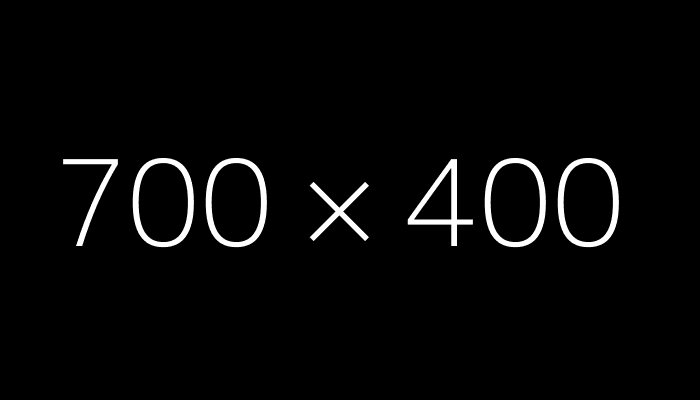Aquí en Roland DG lo que nos encanta de las impresoras de formato ancho es su habilidad de transformar casi cualquier cosa en algo totalmente diferente. Si usted se identifica con nosotros, le deben gustar muchísimo las rotulaciones de vehículos. ¡Son simplemente fenomenales!