Technical Support Videos


TrueVIS VG2 Maintenance - Manual Cleaning
Although the TrueVIS VG2 is a cutting-edge printer/cutter that has automated cleaning functions, it’s important to follow manual cleaning processes to keep your printer creating graphics with unmatched brightness and color quality. Roland DGA product manager, Daniel Valade takes you through the easy maintenance steps to ensure that your printer runs smoothly and efficiently. See all the awesome VG2 features and benefits https://www.rolanddga.com/vg2
00:04:00
Although the TrueVIS VG2 is a cutting-edge printer/cutter that has automated cleaning functions, it’s important to follow manual cleaning processes to keep your printer creating graphics with unmatched brightness and color quality. Roland DGA product manager, Daniel Valade takes you through the easy maintenance steps to ensure that your printer runs smoothly and efficiently. See all the awesome VG2 features and benefits https://www.rolanddga.com/vg2
00:04:00
-
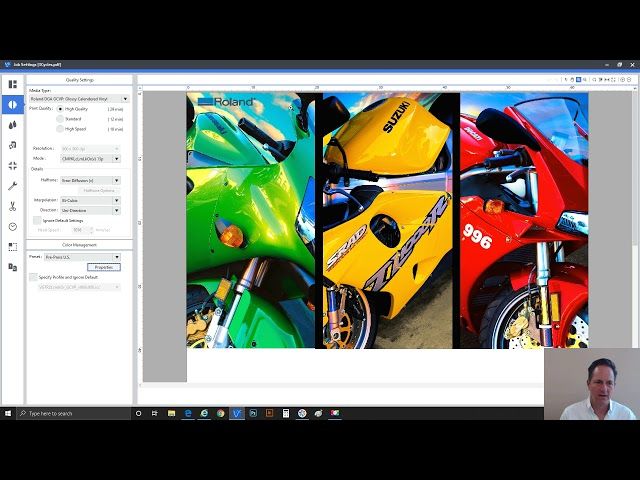 VersaWorks 6 - Color Preset Basics
VersaWorks 6 - Color Preset Basics -
 VersaWorks 6 - Raster and Vector Basics
VersaWorks 6 - Raster and Vector Basics -
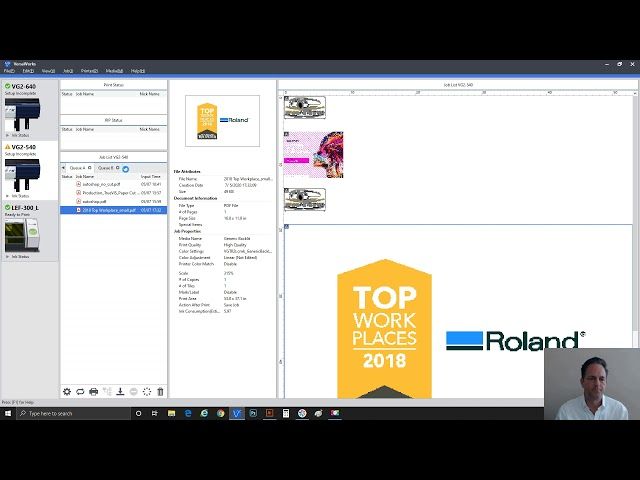 VersaWorks 6 - Special Color Plate Generation
VersaWorks 6 - Special Color Plate Generation -
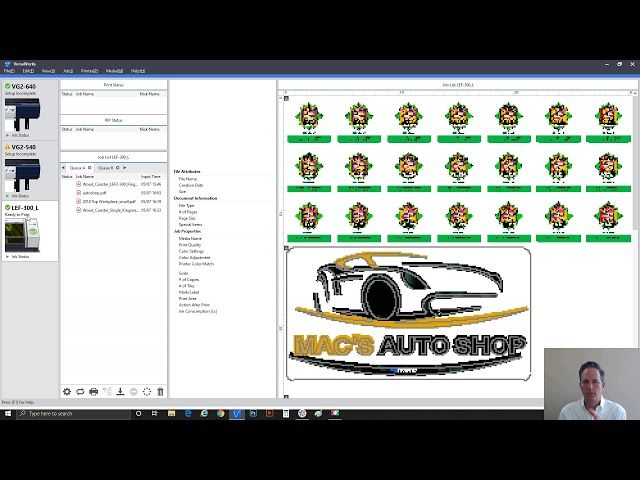 VersaWorks 6 - Spot Color Library
VersaWorks 6 - Spot Color Library -
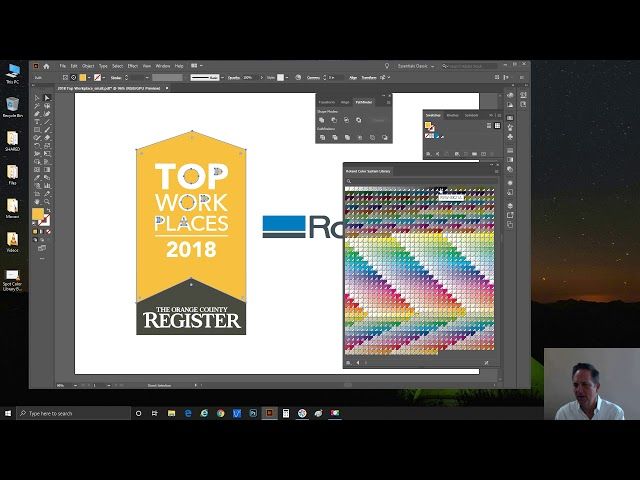 VersaWorks 6 - Editing with Roland Spot Colors
VersaWorks 6 - Editing with Roland Spot Colors -
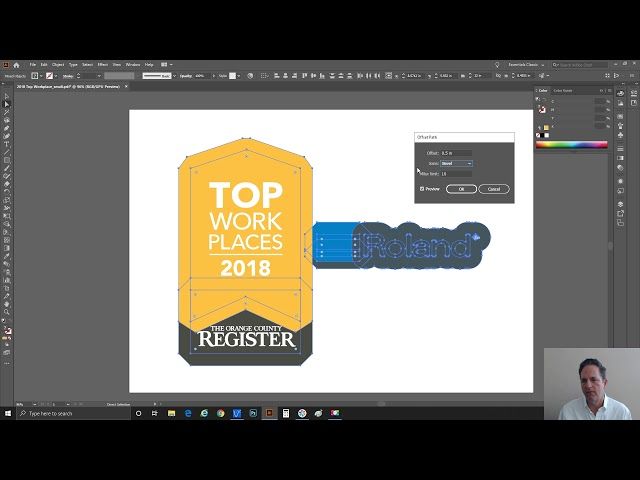 VersaWorks 6 - Creating a Cut Path Using Adobe Illustrator
VersaWorks 6 - Creating a Cut Path Using Adobe Illustrator -
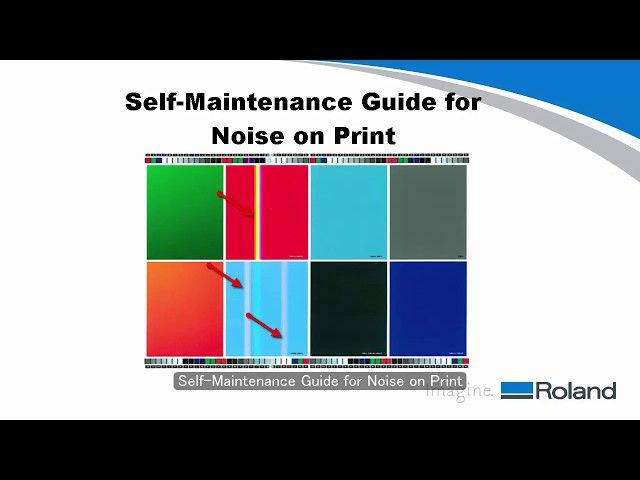 How-To: Fix Vertical Banding on Prints
How-To: Fix Vertical Banding on Prints -
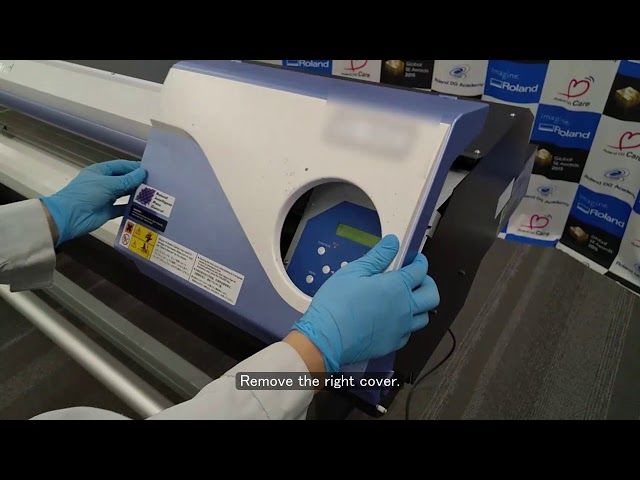 Restoring Missing Nozzles
Restoring Missing Nozzles -
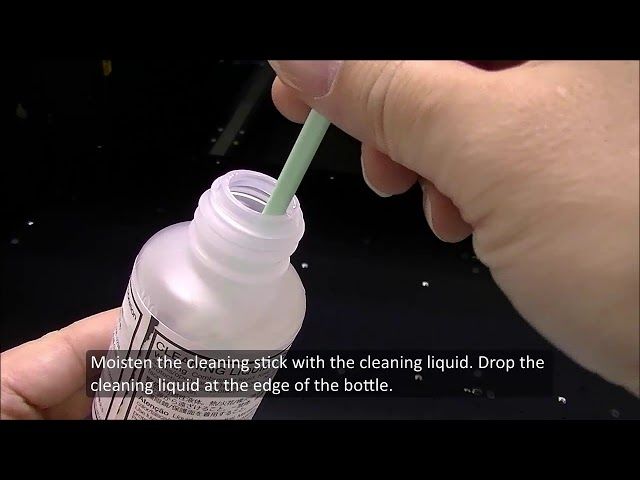 VersaUV Cleaning Sheet Guide
VersaUV Cleaning Sheet Guide -
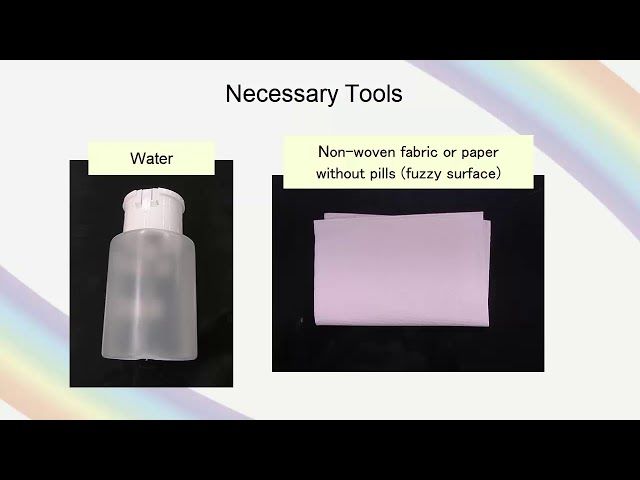 Discharging Static on the LEF Series
Discharging Static on the LEF Series -
 VersaWorks 6 - Using Tiling Features
VersaWorks 6 - Using Tiling Features -
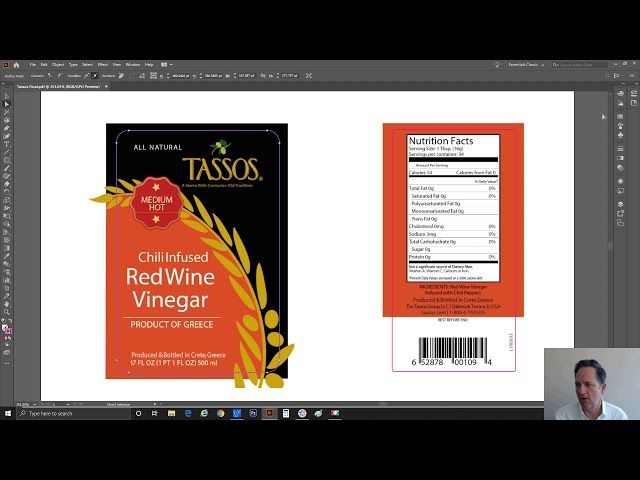 VersaWorks 6 - Basics of Working With Print/Cut Files
VersaWorks 6 - Basics of Working With Print/Cut Files -
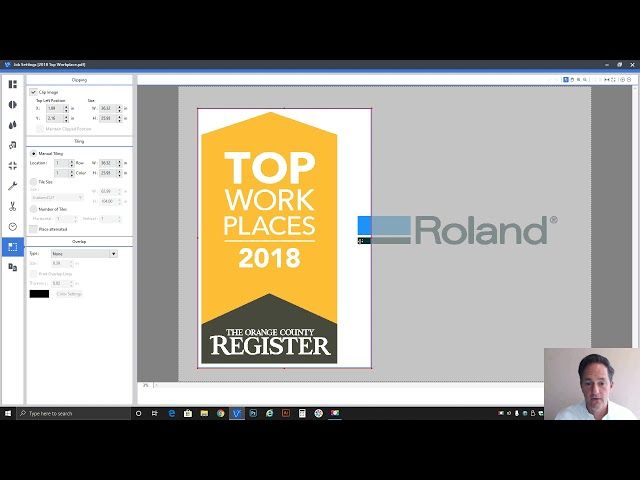 VersaWorks 6 - Clipping & Duplicating Art
VersaWorks 6 - Clipping & Duplicating Art -
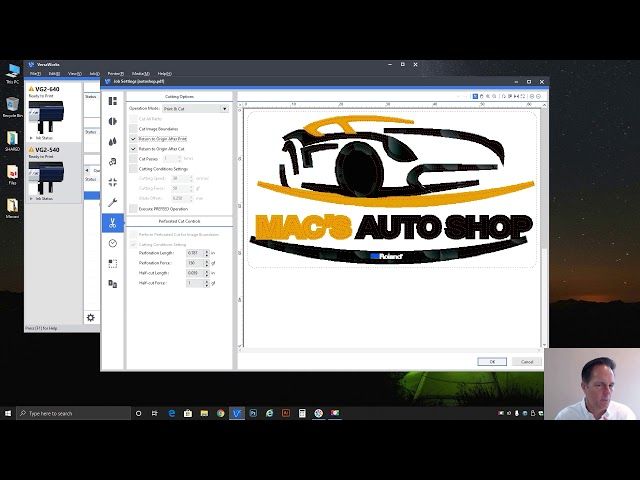 VersaWorks 6 - Cutting Tab Options
VersaWorks 6 - Cutting Tab Options -
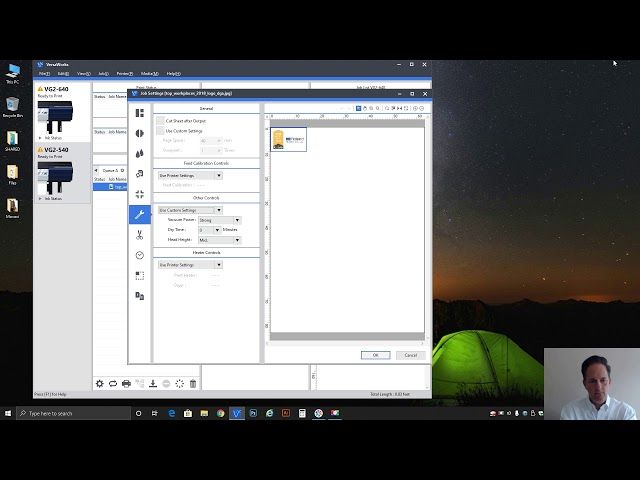 VersaWorks 6 - General Tab
VersaWorks 6 - General Tab -
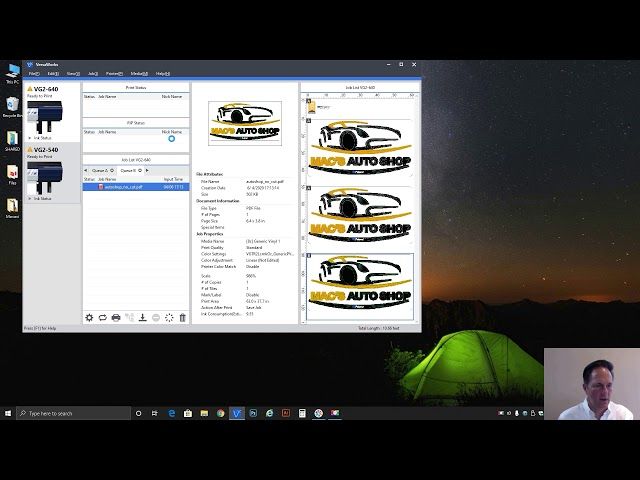 VersaWorks 6 - Cut All Paths
VersaWorks 6 - Cut All Paths
