




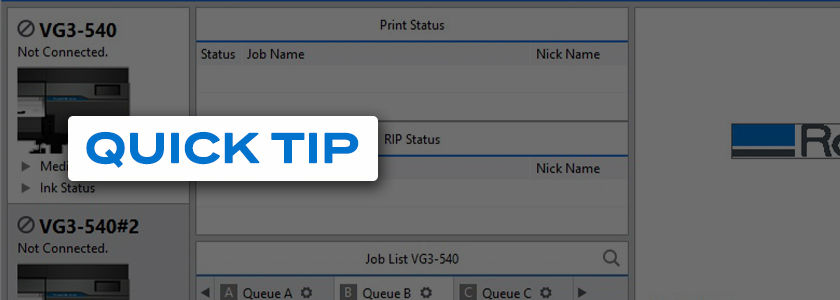
This week's Quick Tip outlines the steps for using the newly added Job Variation tool in VersaWorks – an incredibly useful feature for print jobs that demand a higher level of color accuracy. Share this information with your customers to help them achieve superior graphic results with less time and effort.

Roland DG is constantly adding new and innovative tools to VersaWorks 6 that simplify and automate workflows. However, this week’s Quick Tip covers an “oldie but goodie” that many users may have forgotten about – “Step-and-Repeat.” Read this post to refresh your memory on why this trick is still so relevant and useful.

This week’s Quick Tip outlines the steps for using the helpful “Cut and Print” operation mode in VersaWorks 6. If any of your customers focus heavily on HTM applications, this function can help them streamline their workflow by cutting down the dry time when printing and cutting thinner HTM films.

Here’s a useful tip you can share with your customers that will help them improve cutting accuracy when working with media that is heavier or thicker than typical cast or calendered vinyl.
