Have you ever had media shewing issues when printing long print jobs? If so, you know that such problems can be extremely frustrating, slowing down workflow and negatively affecting overall output quality. Did you know that our newest Roland DG TrueVIS Series printers and printer/cutters allow you to easily correct these types of issues? The Quick Tip below outlines how this process works:
When feeding your roll of media from the back of your printer, you will hear one “beep,” and as you continue feeding you will hear a second “beep.” At that point, the vacuum system will be activated to hold down your media.
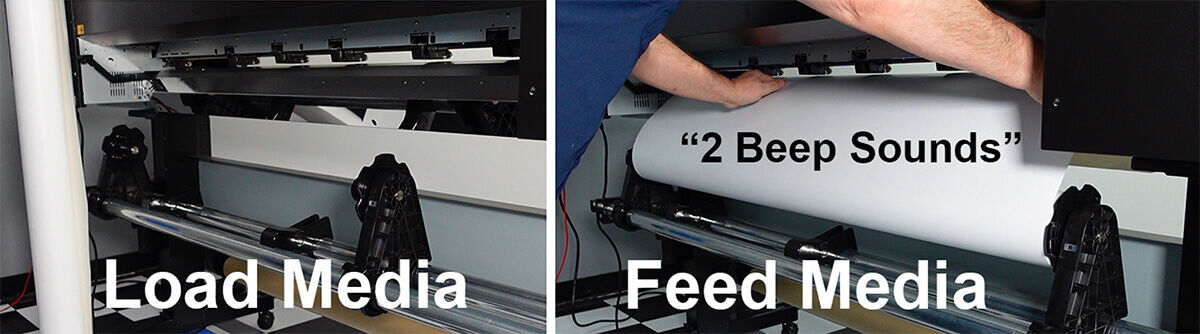
Once the vacuum is the media in place, use both hands and pull back the media holder knobs at the same time for about 1 or 2 inches.
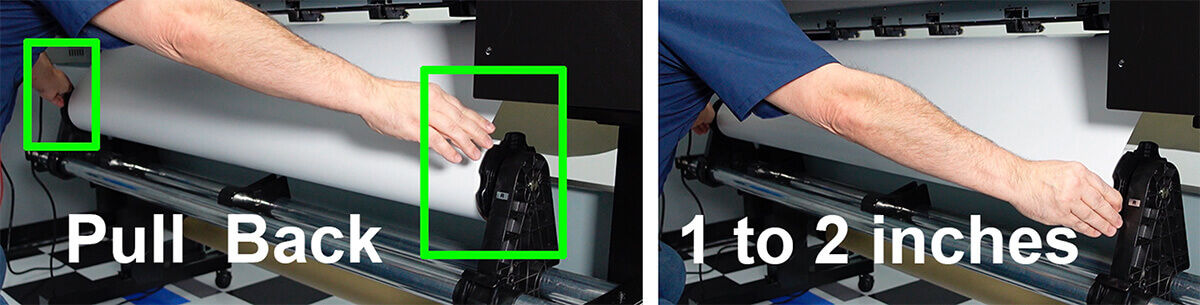
This will ensure that your media is sitting flat and feeding straight when printing.
We hope this simple TrueVIS “fix,” will be helpful to you in your future print projects.


