Do you want an easy way to calculate the costs of printing? Simply export the job log in VersaWorks. This powerful feature contains the figures you need to manage your business. The printer’s entire print history is given, along with the size of each job and the volume of ink consumed per job. This helps accurately track your expenses, ensuring that you price jobs competitively and with the bottom line in mind. You can find the job log under “View Menu” in VersaWorks.
From the View Menu in VersaWorks, open the Job Log:
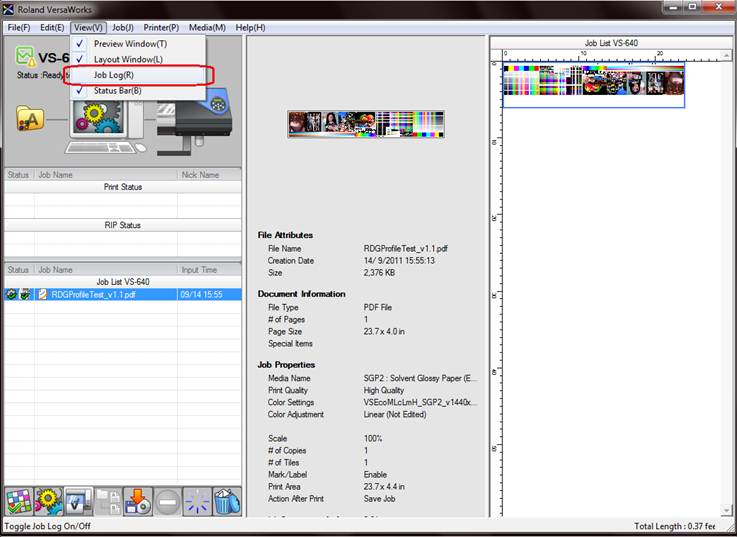
It will open the Job Log Window:
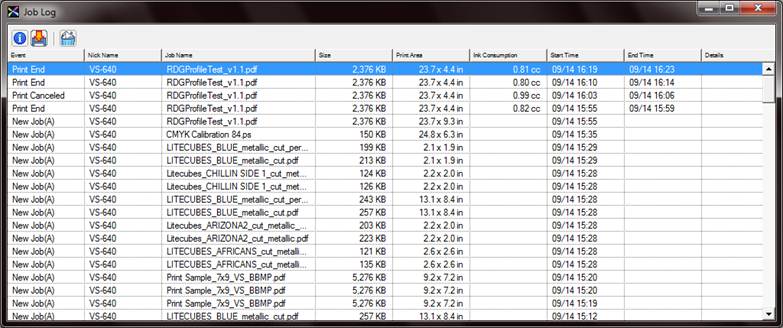
From the Job Log Window, select a job by highlighting it, then click on ‘Detail Job Log’:
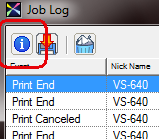
Now you will see the details of the job selected:
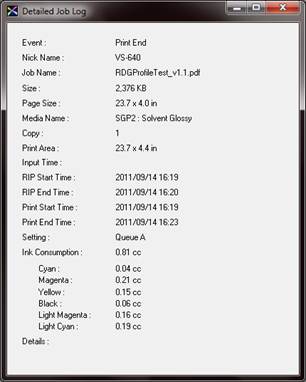
Voila! Instant visibility of job costs! By the way, you can also easily export the data as CSV or XML.

