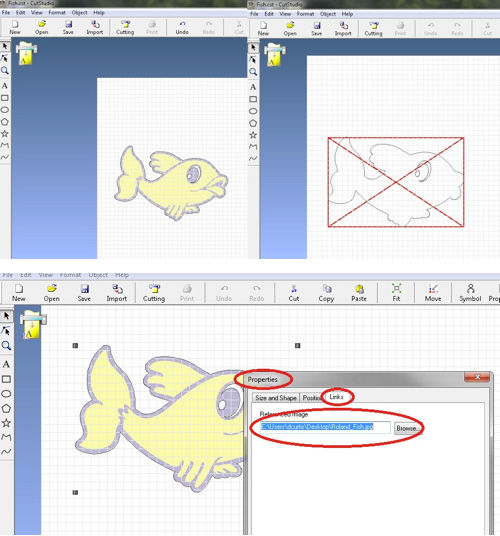If you are experiencing disappearing images, it’s very likely that somewhere along the way a link was broken. This is a very common issue that typically results from moving or emailing a .CST file to someone else and not moving an image file along with the design file. For instance, in CutStudio software, the design file is linked and not embedded in the .CST file, and can be a source of pain if you have to track down the original files. The rule of thumb here is to include the original image along with the .CST file, which will keep you from losing your entire design.