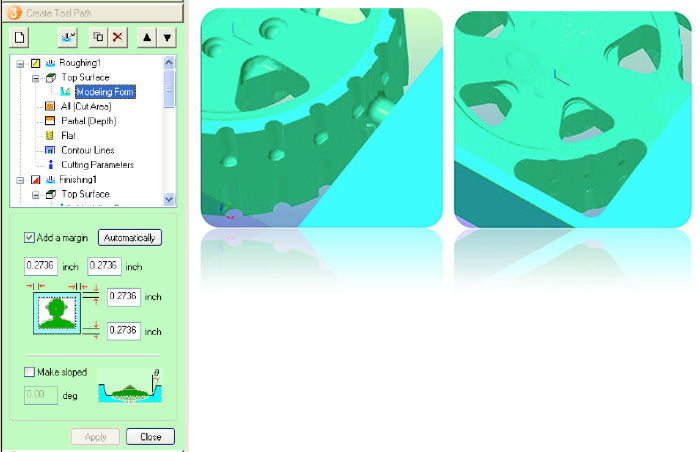When previewing a model in SRP Player you might notice that the entire area around the supports is not cut out (fig 1). This is an easy problem to solve in SRP Player:
- Go to STEP 3 “Create Tool Path”
- Click “Edit”
- Under each process, click the “+” sign in front of “Modeling Form”
- Check the “Add a margin” box
- Click “automatic” (or enter a specific value)
- Click “apply”
Repeat this for each process, and then recreate the tool path. When you preview the model you will see how this simple change modifies your output results. The “Make sloped” option is used for molds or patterns that need draft for easy part release.