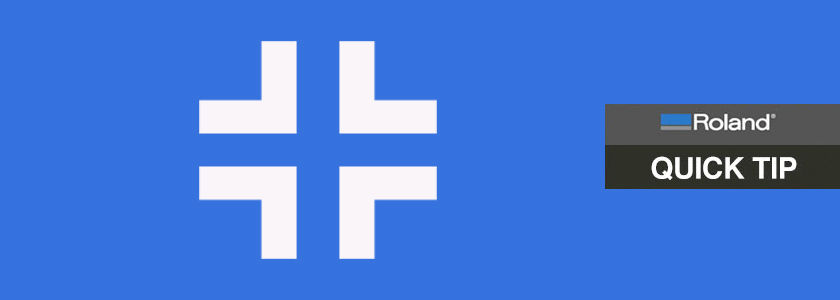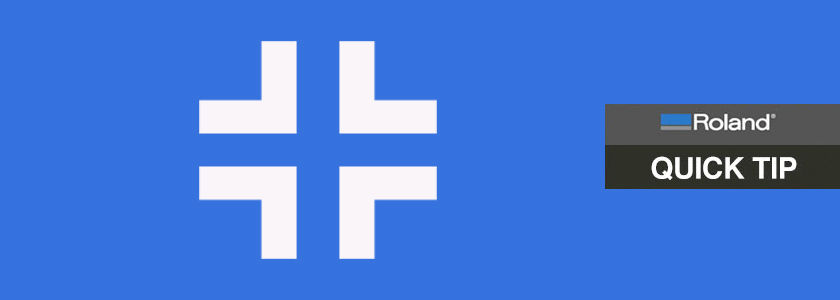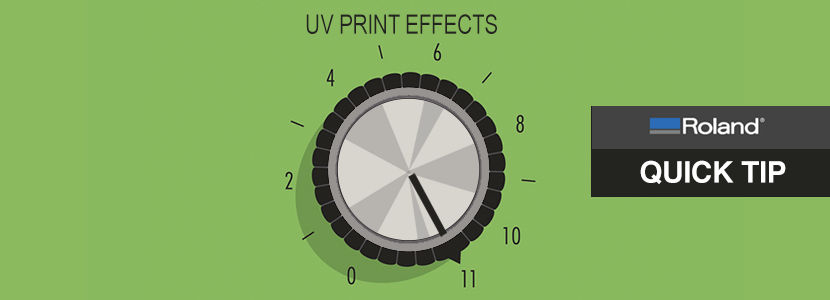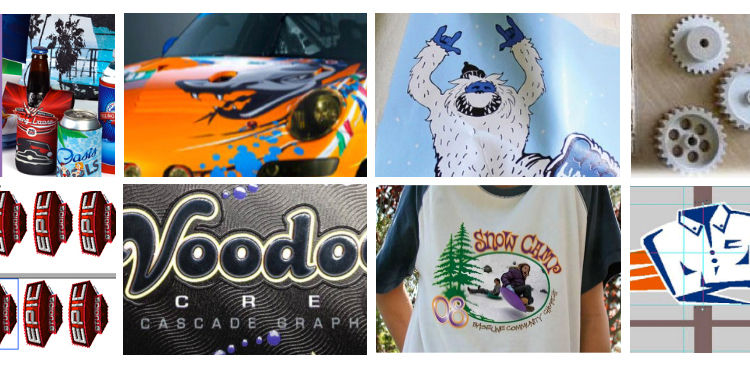Even though this year’s SGIA Expo returned to the familiar Las Vegas Convention Center, for Roland DGA there was an increased buzz around our booth, with a new company mantra, “Built to Build Your Business”. As part of our focus on providing technology, training, service and knowledge to support company success, our rotating stage featured the always popular vehicle wrap demonstrations, alongside a new series of “How I Built My Business” interviews with influential Roland DG end users.
Read More