









The latest version of VersaWorks includes a number of new features and improvements designed to optimize ease-of-use and productivity. Share this week’s Quick Tip with your customers so they’ll be aware of the various updates.
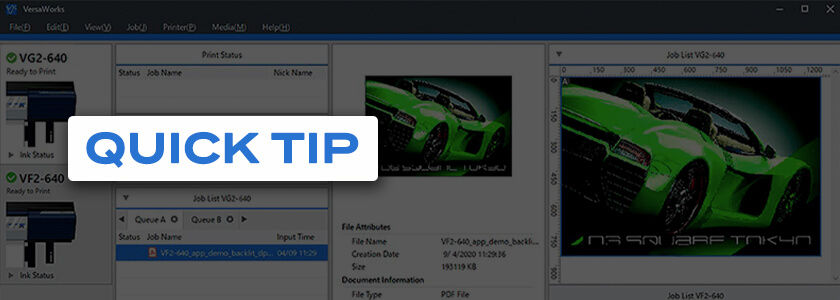
New features have been added to the latest VersaWorks 6.12 software to further enhance the overall user experience. These include easy access to the Roland DG Connect app from VersaWorks, and several new “View Switching” options that allow the user to switch the layout view to better match expected output on the printer.
