by Jay Roberts, Roland DGA Product Manager – UV Printers
Sometimes the smallest changes are the BEST. I love having the ability to name and change the print queues in VersaWorks. This feature makes it simple to both change and identify each queue. Only a few easy steps are required, which I’ve outlined below.
Changing the name from “Queue A” to “Jay’s HQ CMYK+White” is very simple:
- Click onto the Queue A symbol in RVW 6. The icon is an A.
- Next, simply type the new name.
- Click onto the Queue Settings symbol in RVW 6. The icon is an “GEAR”.
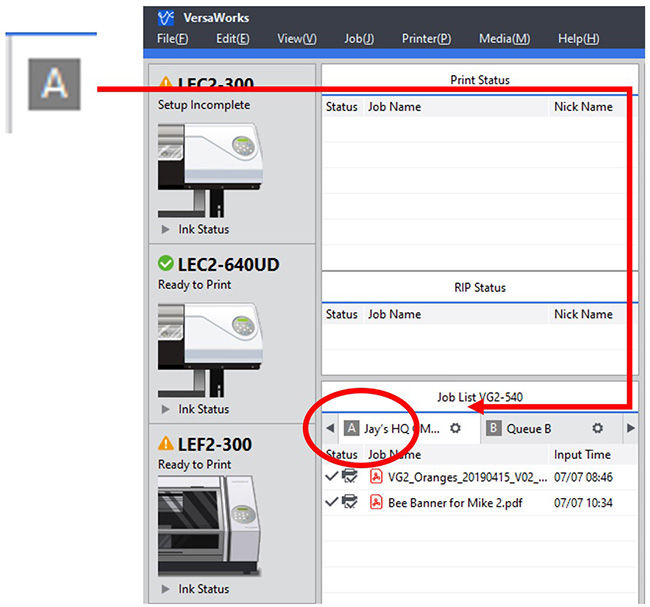
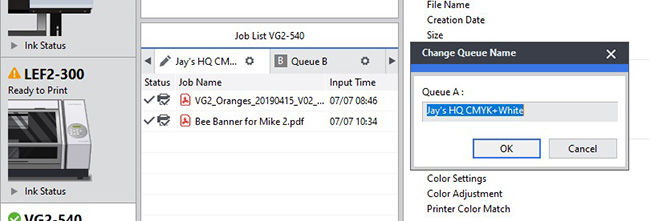
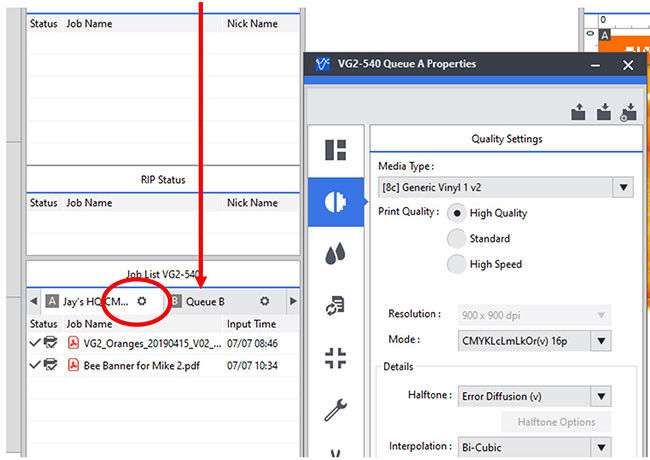
I hope this Quick Tip is helpful to you in your future projects.
- Looking for VersaWorks video tips? check out our new Roland TV channel where we are sharing some of our premium print video content to help you become an expert in outputting your designs.


