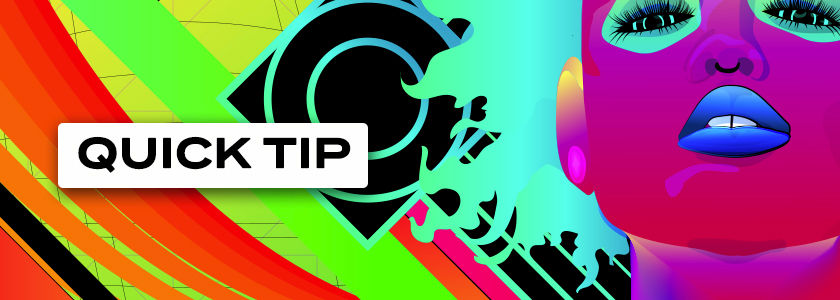

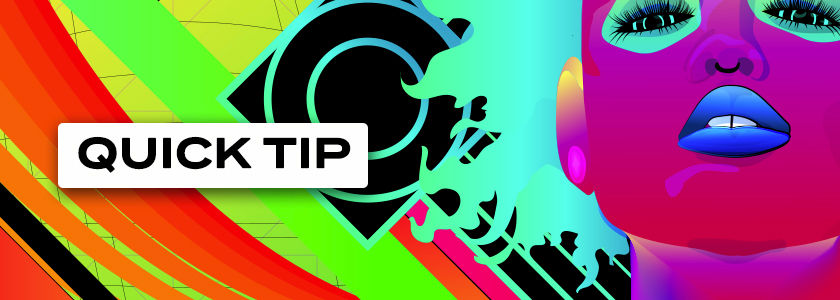


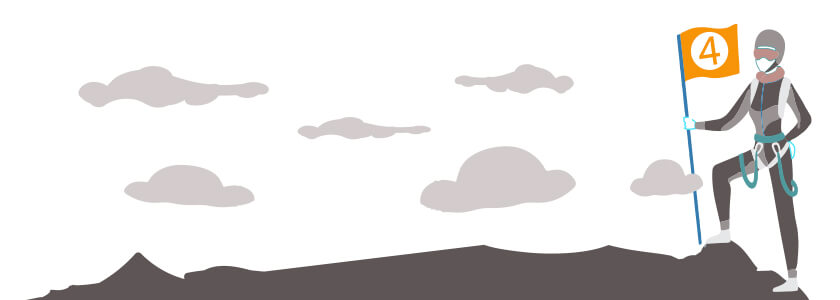

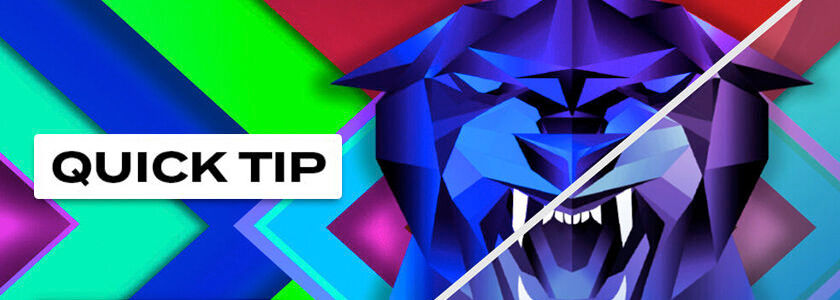

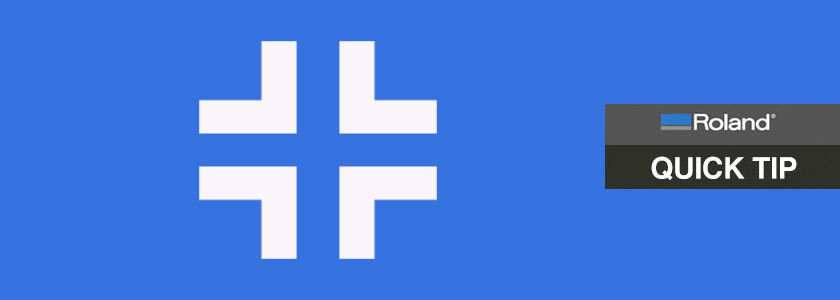

If you’re just starting out in print, bought your first Roland DGA device, or you’re just interested to learn more about common print terms, this cheat sheet is for you. It will allow you to identify and check-off the commonly used terms that print professionals use.
