If you own and operate a Roland DG IU-1000F flatbed UV printer, and your prints feel “sticky” after printing in the “Draft” or “Production” mode settings, here are a few tips that could help resolve that problem:
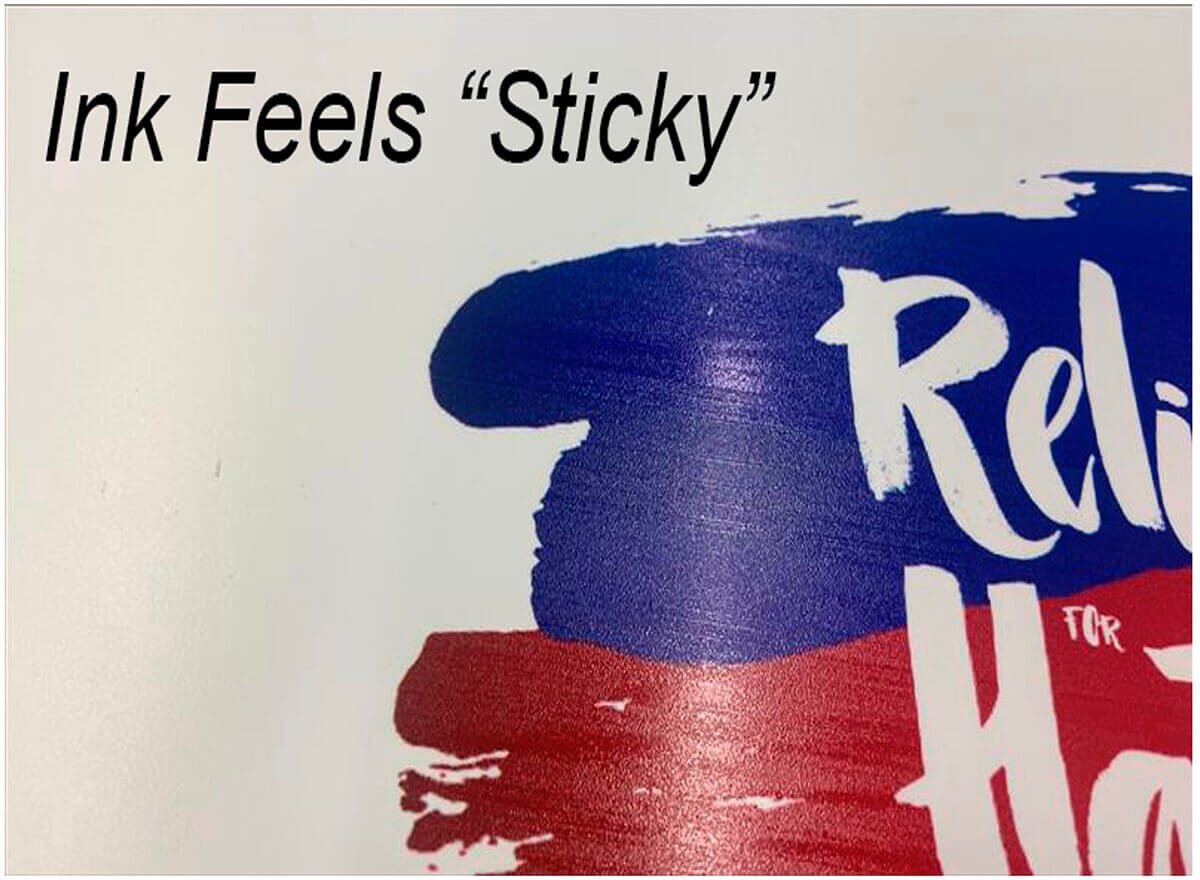
- Make sure the UV protective glass is free of any ink overspray.
- Set both UV lamps to the zero-position setting (“0”)."
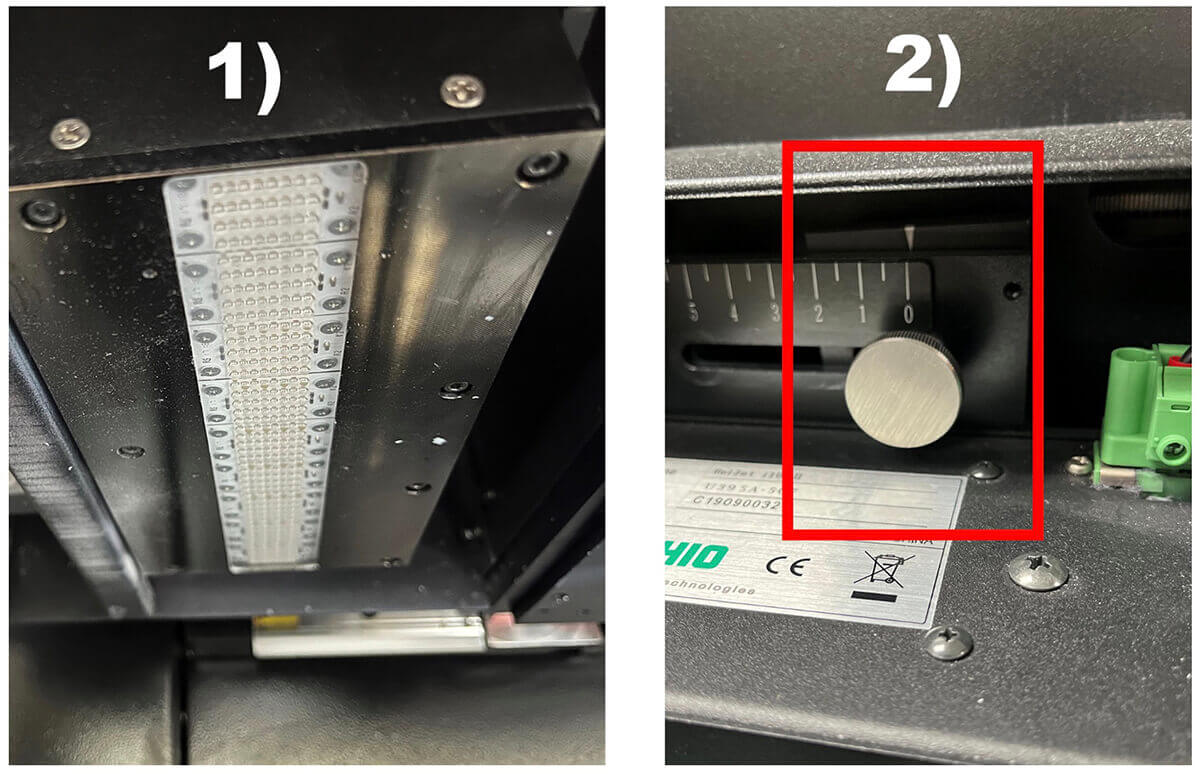
- You can also lower the overall ink density being printed using SAi “Production Manager” software.
- Click on the “Color Adjustment” tab, make sure “All” is showing in the “Overall” section, and check the “Preview” box option.
- Next, click and hold your mouse over the 50% liner curve area, drag this curve down, and then click “send.”
Following these simple steps should help remedy that “Sticky” feeling you may be experiencing with your IU-1000F prints.
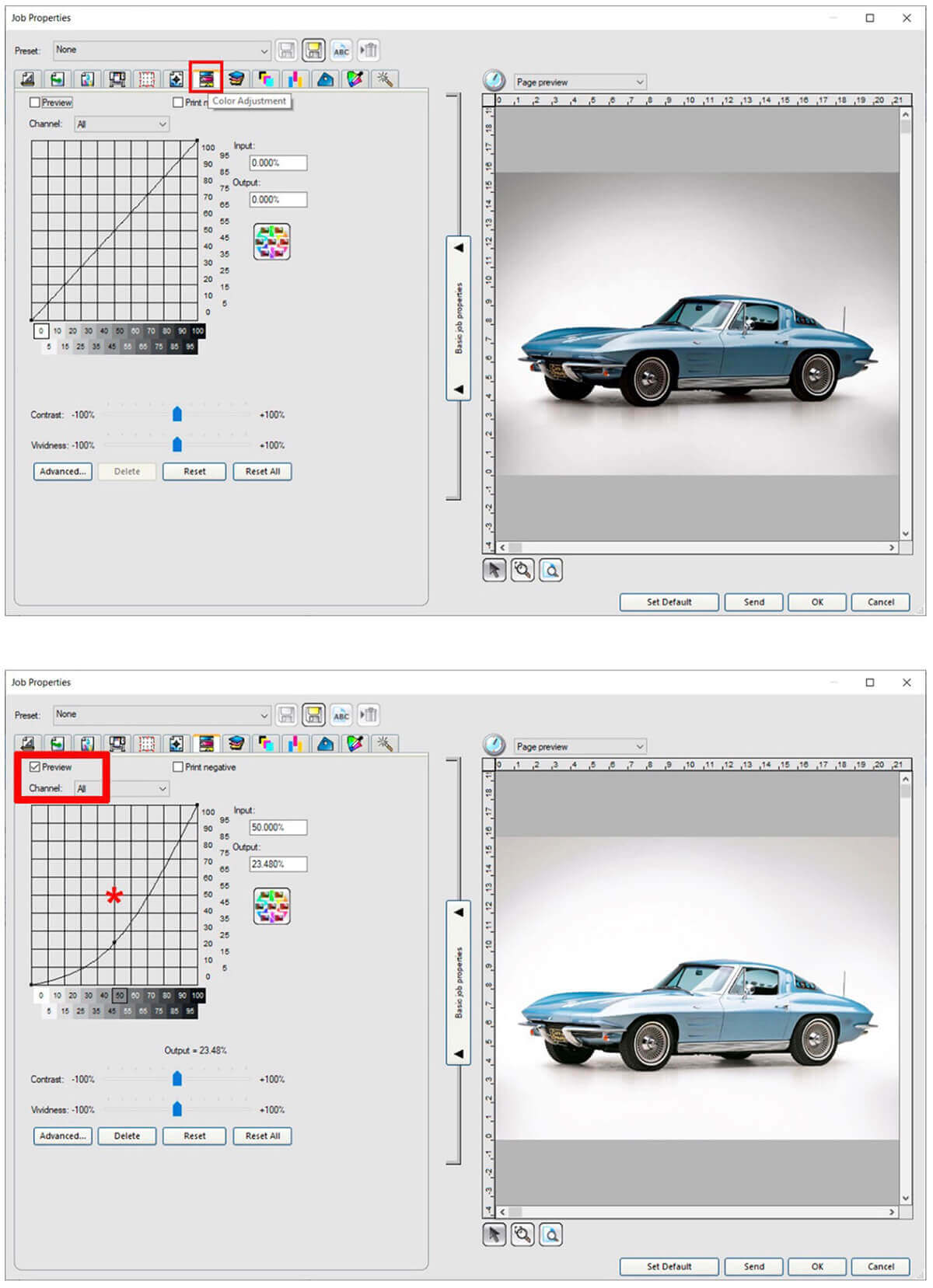
I hope this Quick Tip proves useful for your future print projects.


