by Scott Burgess, Roland DGA Imagination Center Manager - East Coast
If you are anything like me, you really look forward to performing your scheduled printer maintenance…NOT!

One of the most overlooked areas of large-format printing is a maintenance or manual cleaning. Fortunately, Roland DG has made this easy with our Roland Mobile Panel 2 app (available on the Apple or Android App Store). Simply load the Mobile Panel 2 onto your phone or tablet, and suddenly, cleanings are easy…and dare I say it, even fun!
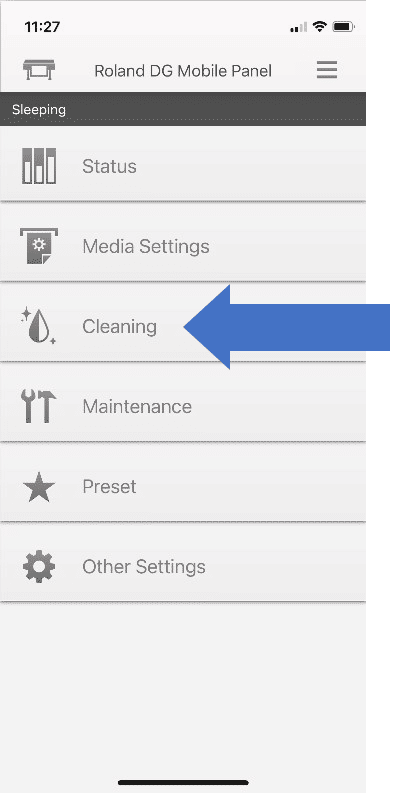
The Mobile Panel 2 has a variety of functions, but for the purposes of this Quick Tip, we will focus on the manual cleaning.
Open the application and tap on the “Cleaning” button.
Once you have entered the Manual Cleaning mode, the app and the printer will work together with you to run through the entire procedure. All you need to do is follow along on your tablet or phone. Every step – from opening the covers to open to closing the covers – is spelled out in detail for you to follow
Not only does the Roland Mobile Panel 2 make it easier for you to perform the necessary tasks for keeping your printer in optimal shape, it also makes it easier for you to train a new hire, or production staff, on the best practices for these devices.
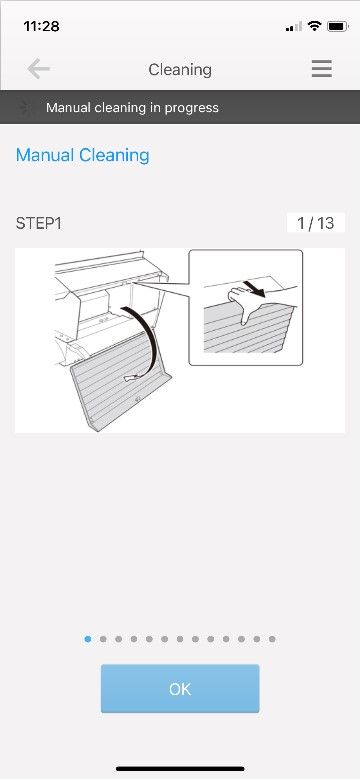
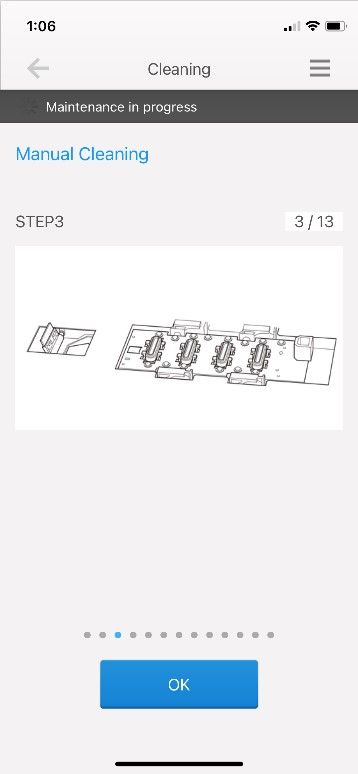
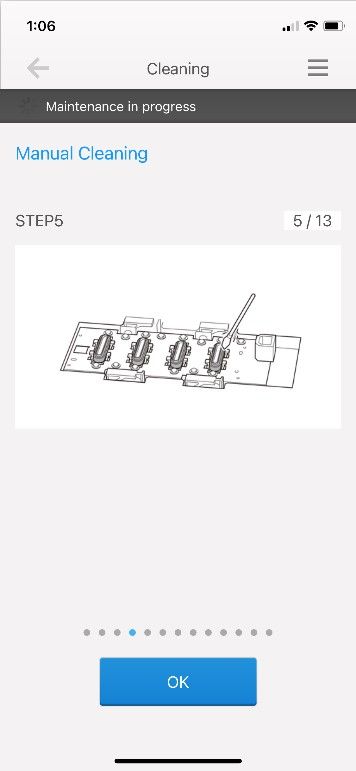
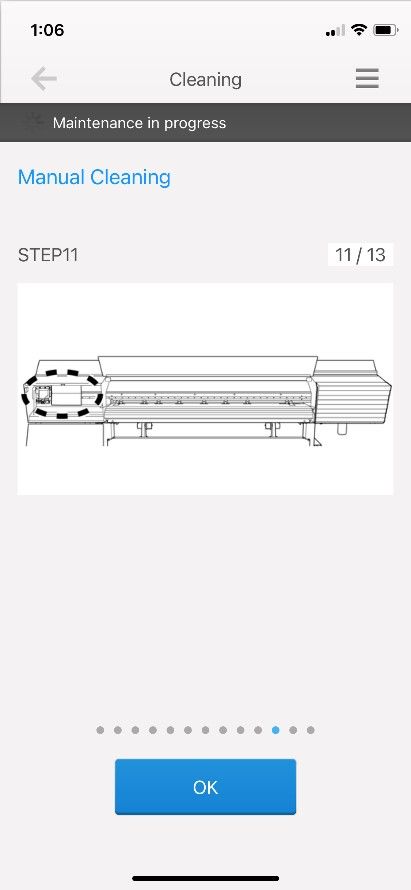
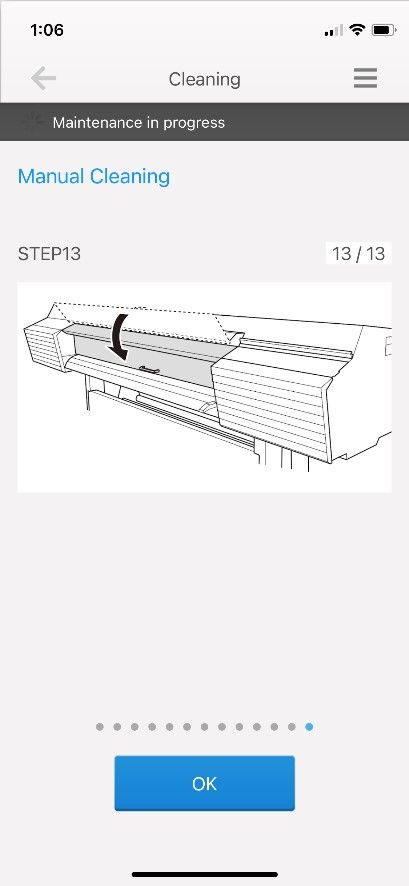
Take advantage of the Mobile Panel 2, and your life – well, at least the inkjet maintenance portion of it, will be a whole lot easier!
- For more Roland DGA maintenance tips for your Roland DG printers, printer/cutters, UV flatbed printers, dye-sublimation printers and other sign and graphics solutions, go to our service and support page that has a ton of print resources, driver updates, step-by-step tutorials and other content to help manage your Roland DG printer and workflow.


