by Roland DGA Application Specialist, Kevin Rosen
Did you know that you can select the “OK” button in VersaWorks 6 without even seeing it? In the example below, notice how the screen resolution prohibits you from seeing the bottom of the window.
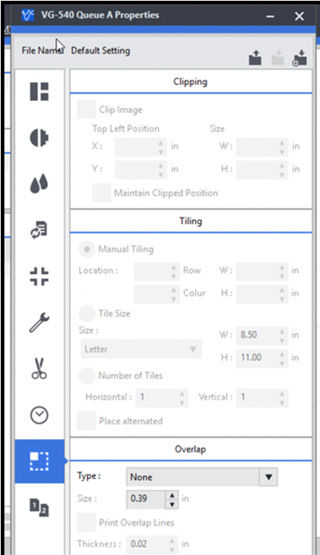
To remedy this situation, just follow these steps:
Note: This will work for Queue Properties and Job Properties.
Inside of either properties menu, you will need to click on a different icon. After doing so, press the space bar. This will select the “OK” button and save any changes you have made to the settings.
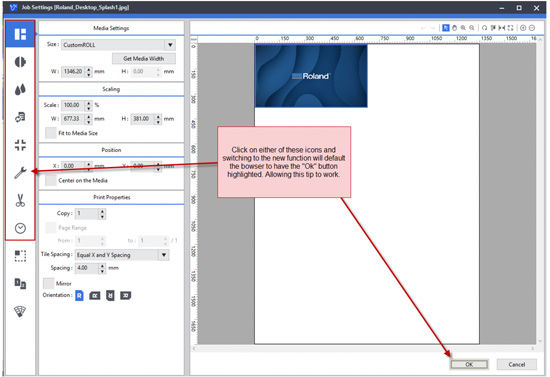
The issue described above occurs when the screen resolution or dpi scaling is not high enough for the window to be displayed properly. There are several ways of resolving this issue:
- Scaling the screen resolution to the highest possible for your current digital display
- Upgrading your graphics card to allow for higher screen resolution choices
- Changing your DPI scaling
- Upgrading the digital displays
- In the case of a laptop, attaching to an external monitor can also resolve this issue

