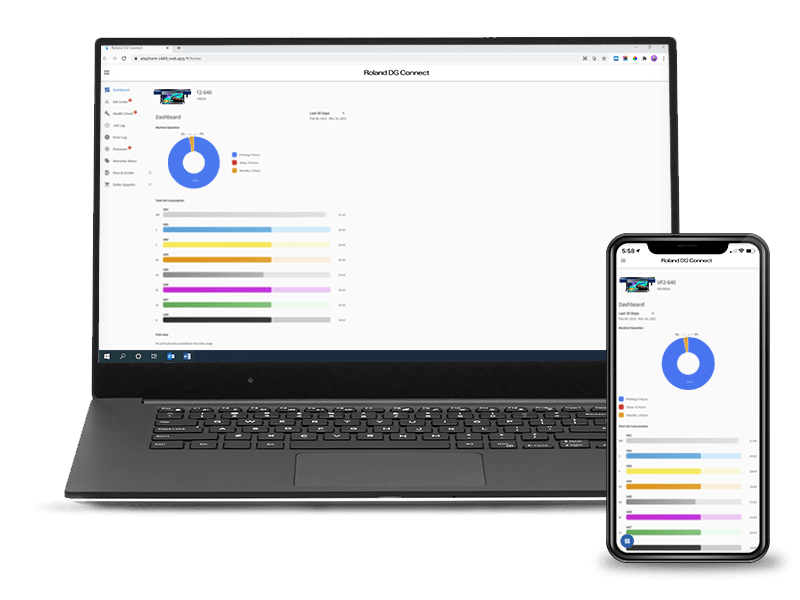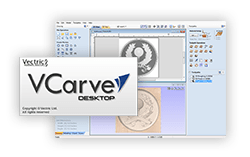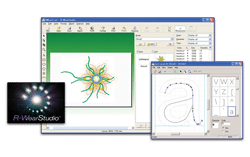Software
PrintAutoMate
- A cloud-based workflow service that takes the complexity out of printing with jigs
- Streamline your print workflow, giving you more time to grow your business
- Automate the mapping of incoming print jobs to jigs and devices
- Reduce manual steps in your print process, lowering error rates and costs
- Track your orders from start to finish to ensure a smooth production process
Roland DG Connect App
- A machine monitoring app to keep your printer running at “A-grade” performance
- See the status of ink levels, monitor print heads for manual cleaning frequency, view wiper lifetime and the levels of liquid waste
- Offers an easy-to-understand, color-coded dashboard for an instant view of your overall statistics
- Review the days and weeks print production with a job log and receive notifications for activity such as “feed motor error” and “print finish"
- Download from the App Store or Google Play to get production monitoring from your desktop and smart devices
VCarve Desktop Milling and Engraving Software
- A milling and engraving software solution that’s made for beginners and experts
- Produce complex 2D patterns with profile, pocket, drill and inlay toolpaths
- Design and edit simple and detailed parts plus sign and engraving layouts
- Supports STL, OBJ, 3DM and SKP file types plus AutoCAD, Illustrator and CorelDRAW workflows
- A powerful CAM engine for complete control over tool path and machine production
VersaWorks 6 RIP Software
- HARLEQUIN RIP dual-core engine and native 64-bit processing
- New icon-based interface with drag-and-drop functionality
- Five print queues and the ability to save and store unlimited queue settings
- Special Color Plate Generation— auto-generate White, Gloss and other ink layers
- Add cut lines directly in the RIP— change vector data into cut line data
- Built-in Pantone® and Roland DG Color spot color libraries
- Embedded ICC support
- VW-S1 color measuring tool now available for VersaWorks 6 users— for easy and advanced color matching
R-Wear Studio
- Easy to use drawing tools for creating print & engrave objects and cut lines
- Automatic Rhinestone arrangement
- Swarovski Rhinestone library (approx 500 stones listed)
- Associated rhinestone costs included to allow cost calculation & control inventory
- SFEdit2 stroke font editor software converts outline fonts to stroke fonts in one easy step
ErgoSoft Roland DG Edition 3 RIP Software
- Developed to perfectly integrate with Roland DG dye-sublimation technologies
- Work in print environments and print modes for the most common dye-sublimation fabrics and media
- Step & repeat and tiling features for advanced media saving and efficiency
- Job cost calculation and other advanced production features
- Superior color management with color replacement and extensive Colorbooks swatches
- Available as ErgoSoft Roland DG Edition and new ErgoSoft Roland DG Edition 3
Roland DG CutStudio
- Vectorization tool generates cut lines from any JPG or bitmap image
- Easy-to-use software reduces, positions, rotates, mirrors, and enlarges images
- Supports BMP, JPG, STX, AI and EPS (Adobe Illustrator Version 7 & 8) file formats
- Compatible with Windows® 10, Windows® 7, Vista and XP, and includes plug-ins for Adobe® Illustrator® (Mac & PC) and CorelDRAW® (PC only)
- Bundled with all Roland DG GX series and STIKA vinyl cutters
- Compatible with previous CAMM-1 cutters, including PNC, CM and CX series
EngraveLab
- More than 65 import filters
- 1100 fonts with WYSIWIG text composition
- 100 engraving fonts
- Raster-to-vector image tracing
Roland DG 3D Bundled Software
- 3D Engrave bundled with the EGX-20, 400 and 600
- MODELA Player bundled with the MDX-650